Where To Find Void Cheque On Cibc App
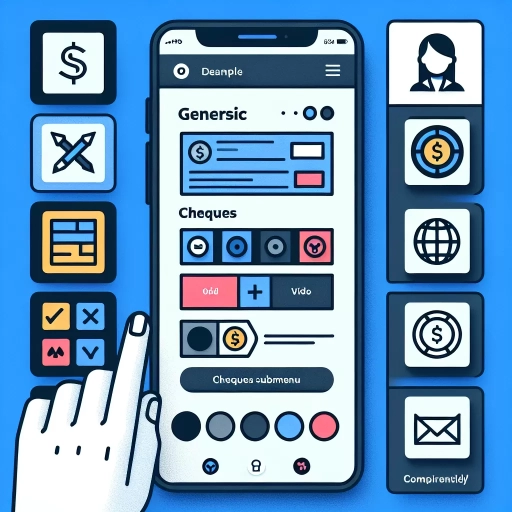 >
>Where to Find a Void Cheque on the CIBC App: A Detailed Guide
With advancements in technology, digital banking has transformed the way we interact with our financial institutions. One platform that has continued to evolve and improve its digital services is the Canadian Imperial Bank of Commerce (CIBC). One specific function that seems to leave many users stumped is how to find a void cheque. This guide will show you three different ways you can acquire your void cheque using the CIBC app, online banking, and customer service.
Finding a Void Cheque on the CIBC Mobile App
The CIBC Mobile Banking App provides an incredibly convenient and user-friendly way to do your banking. Here's how you can find a void cheque using the App:
- Open the CIBC Mobile App on your device and log into your account.
- Scroll down the main menu and select "My Accounts."
- Select the account for which you need the void cheque.
- Click on "More Services" at the bottom of the screen and select "Void Cheque."
- Your void cheque will then be displayed on your screen, ready to be saved, printed, or shared.
Finding a Void Cheque Through CIBC Online Banking
If you prefer to use CIBC's online banking portal, you can still find your void cheque with ease. Here are the steps:
- Visit CIBC's online banking portal and log into your account.
- Select "My Accounts," then choose the account for which you need a void cheque.
- Click on "View Account Details."
- Under the "I want to…" tab on your account details page, click on "Get a void cheque."
- Your void cheque will then be generated and ready for use.
Finding a Void Cheque by Contacting CIBC Customer Service
If you're having difficulty finding your void cheque using the mobile app or online banking or if you prefer a more personal touch, you can contact CIBC customer service. Here’s a simplified guide:
- Call CIBC Customer Service at 1-800-465-2422.
- Once you’re connected, prompt the system for "More Options."
- Select "Other Services," then "Bank Confirmation or Account Verification."
- Following the prompts, request to "Speak with a Representative."
- An agent will guide you through the process of acquiring your void cheque.
However you choose to find your void cheque, whether it's through the CIBC mobile app, online banking, or customer service— CIBC has simplified the process to ensure it's as effortless and efficient as possible.
In conclusion, it's clear that banking practices have vastly improved in recent years due to technological advancements and the focus on enhancing user experience. Whatever your preferred method, finding a void cheque with CIBC is a breeze.
Additional Tip
Remember to handle your void cheque with care. Although it can't be used to withdraw money from your account, it does contain sensitive information. Ensure that you properly secure any physical or digital copies of your void cheque to protect your personal information.
FAQs
In this section, we address common questions about securing a void cheque from CIBC.
Q: Can I access my void cheque on the mobile app without an internet connection?
A: Unfortunately, no. You need an internet connection to access your account and find your void cheque on the mobile app.
Q: What options are there if I don't have access to a printer to print my void cheque?
A: If a paper copy is required and you do not have a printer, you can email the void cheque to yourself and print it out at a local library or at work, assuming there are printers there.
Q: Is there a fee associated with obtaining a void cheque from CIBC?
A: Generally, there is no fee associated with obtaining a void cheque, however, it's best to confirm with the bank as fees may vary depending on account type and the method used to obtain the cheque.
Q: What do I do if I can’t find the ‘Void Cheque’ option on my mobile app or online banking account?
A: In this case, CIBC’s customer service is your best bet. They’ll help guide you through your banking interface or offer an alternative means of obtaining a void cheque.