How To Stop Automatic Payments Cibc
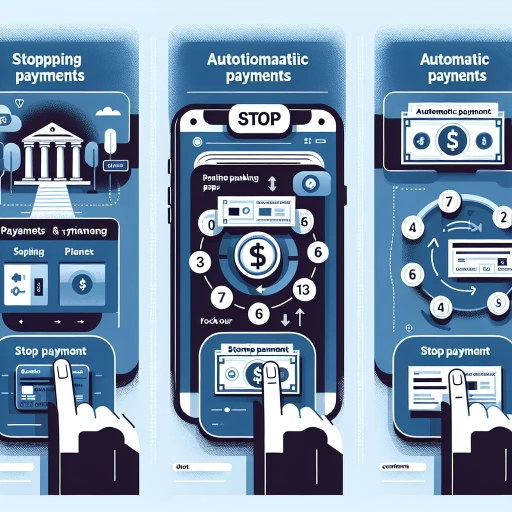 >
>How to Stop Automatic Payments with CIBC
Automatic payments can be useful when it comes to ensuring your bills are paid on time. But, what if you need to stop these automatic payments? The Canadian Imperial Bank of Commerce (CIBC) offers its customers seamless ways to cancel automatic payments. In this article, we'll explore how you can do this via online banking, through the mobile app, and by calling customer service.
Online Banking
The easiest way to stop automatic payments is through online banking. Here's how you can do it:
- Log in to your CIBC online banking profile.
- Go to the 'Payments & Transfers' tab.
- Select the 'Manage Upcoming Payments/Transfers' option.
- Here, you'll see a list of all your upcoming automatic payments. Find the one you want to stop and click 'Edit' or 'Delete' as per your need.
- Confirm the changes to finalize the cancellation of your automatic payment.
Please note that you should perform these steps at least 48 hours before the next automatic payment is due. Otherwise, the bank may not be able to prevent the next payment.
Mobile App
To stop automatic payments using the CIBC mobile app, follow the steps detailed below:
- Open the CIBC mobile banking app on your smartphone.
- Choose 'Transfers' from the navigation menu at the bottom.
- Next, tap on 'Manage Upcoming Payments/Transfers'. This will list all your future automatic payments.
- Locate the payment you want to stop and tap 'Remove'.
- A prompt will appear confirming your decision. Tap 'Remove' again to finalize the cancellation of your automatic payment.
Remember to cancel the automatic payment at least 48 hours before your next payment date. This will allow the bank enough time to process your request.
Call Customer Service
Another option to stop automatic payments is by calling CIBC's customer service line. They can assist you in cancelling your automatic payments. Here's how:
- Reach out to CIBC's help desk on 1-800-465-2422 (for Canada and the US) or 1-902-420-2422 (for other countries).
- Talk to the customer representative and request the cancellation of your automatic payment.
- Provide them with all the required details such as the name of the billing company, the amount of payment, etc.
Remember, it's always good to call at least 48 hours before the next payment is scheduled. This ensures that your request is processed before the payment goes through.
In conclusion, CIBC gives you three simple ways to stop automatic payments. Whether you choose online banking, mobile app, or calling customer service, always ensure that you cancel the payment at least 48 hours before the next due date. Staying on top of your automatic payments can help you manage your finances more efficiently and avoid any unwanted charges.