How To Enable Auto Deposit Cibc
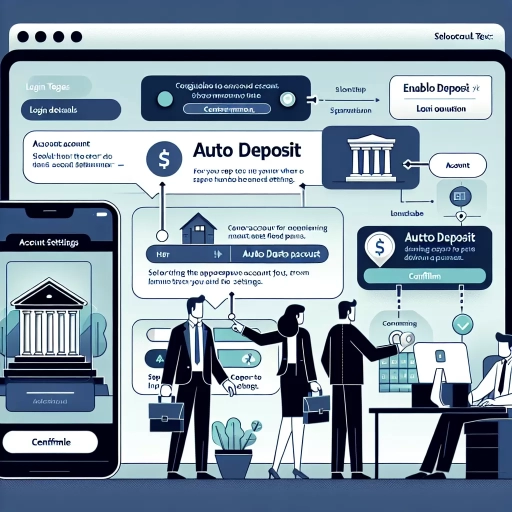 >
>Introduction
With CIBC's innovative digital services, managing your funds and transactions have never been easier. One of the features that can simplify your banking experience is Auto Deposit. This write-up guides you through how to enable Auto Deposit at CIBC, featuring explanatory steps for online banking, mobile app, and a call to customer service.
Enabling Auto Deposit at CIBC Through Online Banking
Enabling Auto Deposit via online banking is an easy and straightforward process. Here's how:
- The first step is to visit the CIBC website and login to your account using your card number and password.
- Once you are logged in, hover over the "My Accounts" tab and click on “Transfers.”
- Locate the ‘Autodeposit settings’ under the ‘Interac e-Transfer’ dropdown.
- On the next page, you will see an option to ‘Manage Auto Deposit’, click on it.
- Enter the email address and your preferred account for Auto Deposit, then click on 'Register'. An email will be sent for verification.
- Verify via the email sent, and you have successfully enabled Auto Deposit via online banking.
Enabling Auto Deposit at CIBC through the Mobile App
You also have the option to turn on Auto Deposit via the CIBC mobile app. Follow these steps:
- Open the CIBC Mobile Banking App on your smartphone and sign in.
- Once signed in, tap on the ‘More’ icon located at the bottom right corner of the screen.
- From the options available, select ‘e-Transfer Settings’.
- Select ‘Auto Deposit setup’.
- Provide your e-mail address and preferred account, then tap ‘Continue’ to proceed.
- Review your details and select ‘Confirm’ to complete the setup. An email will be sent for verification.
- Complete the verification process via the email, and you have successfully set up Auto Deposit via the mobile app.
Enabling Auto Deposit at CIBC by Calling Customer Service
If you are facing any issues or prefer human interaction, you can choose to contact CIBC's customer service to assist you in enabling the Auto Deposit. Here's how:
- Reach out to CIBC customer service at 1-800-465-2422.
- Explain to the customer service representative that you want to enable Auto Deposit for your account.
- They would guide you through the process or enact the changes on your behalf.
- Note that you may be asked several security questions to verify your identity.
Conclusion
Whether you prefer to enable Auto Deposit via online banking, the mobile app, or by talking to a customer service representative, CIBC strives to simplify banking and ensure that managing your funds is as convenient as possible. Choose an option that suits you best and enjoy seamless banking.