Where Is Void Cheque On Cibc App
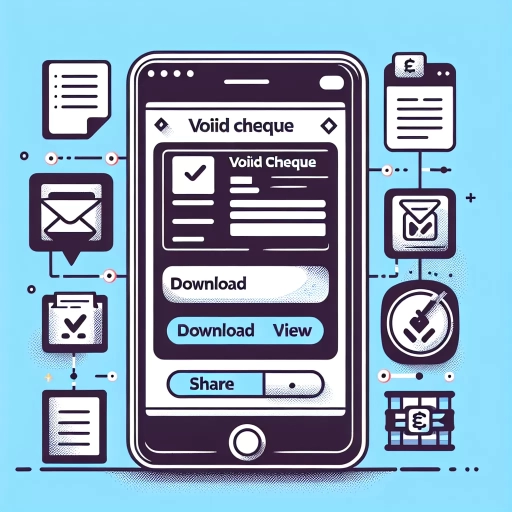 >
>Where Is the Void Cheque on the CIBC App? An All-Inclusive Guide for CIBC Online and Mobile Banking
In the era of digital banking, easy access to banking details like a void cheque has become an integral feature in most online financial platforms. For Canadian Imperial Bank of Commerce (CIBC) account holders, accessing a void cheque via the CIBC Mobile Banking App or Online Banking is simple and seamless. Let's explore the steps to find your void cheque through different methods made available by CIBC.
Accessing Void Cheque on CIBC Mobile App
The CIBC Mobile Banking App has been praised for its user-friendly interface. The App provides secure access to various banking options, including the ability to obtain a void cheque. To navigate, follow these steps:
- Open the CIBC Mobile Banking App on your phone.
- Login to your account using your fingerprint or password.
- Select the "Accounts" option on the main menu.
- Select the particular account for which you need the void cheque.
- Scroll down and select "Account Details."
- Upon scrolling down, you will find the "Void Cheque" option.
- Click on the "Void Cheque" button and download it for future use.
Finding Void Cheque via CIBC Online Banking Platform
The CIBC Online Banking platform is another robust tool that allows clients to access banking services from the comfort of their homes. Here is how to locate your void cheque through this platform:
- Visit CIBC's official website from your device.
- On the homepage, click on the "Online Banking" option in the top right corner.
- Enter your card number and password then click on "Sign On."
- On the account summary page, select the account you need a void cheque for.
- Under the account details section, look for a link titled "Void Cheque"
- Click on the "Void Cheque" link and print or save the void cheque as needed.
Retrieving Void Cheque via CIBC Customer Service
If you don't have access to the CIBC Mobile App or Online Banking, CIBC's Customer Service department will assist you. You can reach them over the phone to get the necessary information:
- Contact CIBC's Customer Service at 1-800-465-2422.
- Follow the prompts to speak to a representative.
- Once connected, request to have a void cheque information for your desired account.
- The representative will advise on the best ways to receive your void cheque information securely.
Before ending the call, ensure to note the information provided by the representative for future reference. You can also request the representative to mail a hard copy of your void cheque to your registered address.
Conclusion
Having access to a void cheque on the CIBC app puts banking power right at your fingertips. Whether you're on the go, at home, or can't access the internet, there's always an appropriate method for retrieving your void cheque with CIBC, a true testament to their commitment towards a convenient and accessible banking experience for all users.