How To Download Cibc Direct Deposit Form
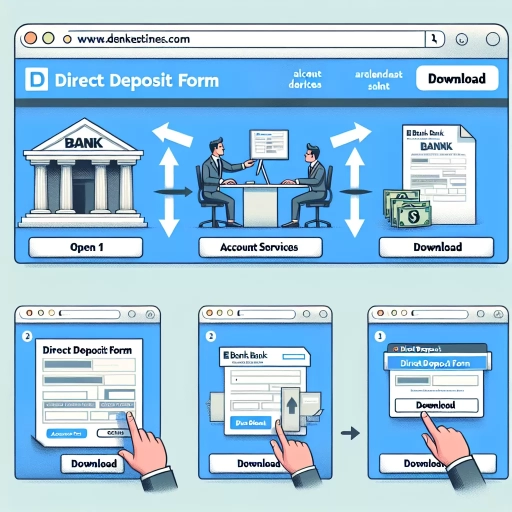 >
>How to Download CIBCs Direct Deposit Form: A Comprehensive Guide
The Canadian Imperial Bank of Commerce, better known as CIBC, offers a range of banking services. One of these is direct deposit. This service allows you to deposit your paycheck directly into your bank account, without the need to go to the bank or ATM. In this guide, we will walk you through the process of obtaining a CIBC direct deposit form using three convenient methods: online banking, mobile app, and customer service. So, let's dive in!
Option 1: Downloading The Direct Deposit Form Through Online Banking
Online banking has turned out to be a game-changer, offering convenience right at your fingertips. CIBC provides a seamless online banking experience giving you access to numerous services, including the download of the direct deposit form.
- Start by logging into your CIBC online banking account.
- Once you've successfully logged in, navigate to 'Account Services' located at the top of the page.
- Then click on 'Direct Deposits & Payments.' A drop-down list will appear, select 'Get or Share Form.'
- A prompt will then ask you to choose the account you want the direct deposits to go into. Once you've picked your account, the direct deposit form with all the necessary details will be ready for download.
- Click on the 'Download' button. By doing so, you'll obtain a pre-filled form you can submit to your employer or benefit provider.
This online banking method is sizzling with its simplicity and comfort. However, if you want to adopt a different approach, we have got you covered.
Option 2: Using CIBC Mobile App to Download Direct Deposit Form
The CIBC Mobile Banking App is another excellent way to download the direct deposit form. Digital banking has never been as straightforward. Follow these steps to get your form:
- Log into your CIBC Mobile Banking App using your correct credentials.
- Once logged in, tap on 'More' situated at the bottom right corner of the page.
- Next, tap on 'Direct Deposit Form.'
- You'll then be needed to select the account where the direct deposit will go.
- Finally, click on 'Share' to email the form to yourself and download it onto your device.
This step concludes the method of getting a direct deposit form through the CIBC Mobile Banking App. But wait, there are more options!
Option 3: Obtaining the Direct Deposit Form through CIBC Customer Service
If you prefer speaking to a human and getting assistance, reaching out to CIBC's customer service may be your best bet. And yes, it's just as easy and effective.
- Pick up your phone and dial 1-800-465-2422 for personal banking or 1-800-465-2422 for business services.
- Follow the automated instructions. When given the option, request to speak with a representative.
- Once connected, inform the representative that you wish to obtain a direct deposit form. They will guide you through the process and ensure you receive your form.
While this method might have a few more steps involved, it's an excellent choice if you prefer the assurance of speaking directly with a service representative.
Conclusion
These are your three easy options for downloading the CIBC direct deposit form. Whether you choose online banking, their mobile app, or calling customer service, you’re only minutes away from setting up direct deposits and making your life that much easier. Happy banking!
This article aims to provide you with clear, concise steps for obtaining your CIBC direct deposit form. However, banking procedures may be subject to changes and updates. Always be sure to check the official CIBC website for the most latest and accurate information.