How To Change Cibc Credit Card Pin
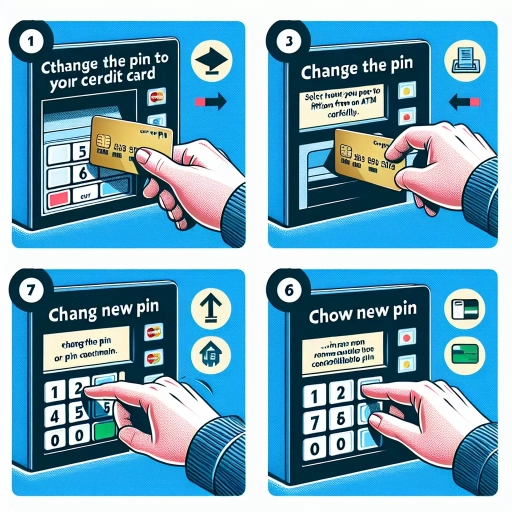 >
>How to Change Your CIBC Credit Card Pin: A Comprehensive Guide
Securing your credit card by frequently updating your security pin is essential for safe banking. Changing the pin on your CIBC credit card isn’t a daunting task. Here is a detailed, easy-to-understand guide on changing your CIBC credit card pin through different avenues: online banking, the mobile app, and by calling customer service.
Online Banking
Changing your CIBC credit card pin through online banking is a simple process. First, you will need to access the CIBC Online Banking portal. Here are step-by-step instructions to guide you through the process:
- Open your preferred browser on your computer.
- Navigate to the CIBC Online Banking portal.
- Enter your card number and password in the required fields to log in.
- Once logged in, select “Card Services” then “Change my PIN."
- Input your new pin in the required fields and follow the prompts to confirm the change.
Remember, your new pin should be unique and difficult for others to guess to ensure your card’s security.
Mobile App
If you prefer using your smartphone for banking transactions, the CIBC Mobile Banking App is your go-to platform to change your PIN. Just like the online banking method, changing the pin using the mobile app is a straightforward procedure. Here is a step-by-step guide:
- Download and install the CIBC Mobile Banking App from Google Play Store or Apple's App Store.
- Launch the app on your device and log in using your card number and password.
- Once logged in, navigate to “Settings” and then select "Card Management".
- Select “Change my PIN” and follow the prompts to accomplish the pin change.
Be sure to choose a new pin that is hard to guess to prevent unauthorized access to your card information.
Customer Support
If you encounter issues with changing your PIN through online banking and the mobile app, or simply prefer interacting with a person, you can contact CIBC’s Customer Support team. Here's how to do it:
- Call the CIBC Credit Card Services at 1-800-465-4653.
- Follow the automated instructions to speak to a customer service representative.
- Remember to have your credit card details and personal information ready as the representative will need these to verify your identity.
The representative will then guide you through the process of changing your pin.
Remember, whether you choose to change your CIBC credit card pin via online, through the mobile app, or by calling customer support, security should be your top priority. Choose a pin that you can easily remember but difficult for someone else to guess, and regularly update it to keep your financial information secure.