How To Pay Costco Cibc Credit Card
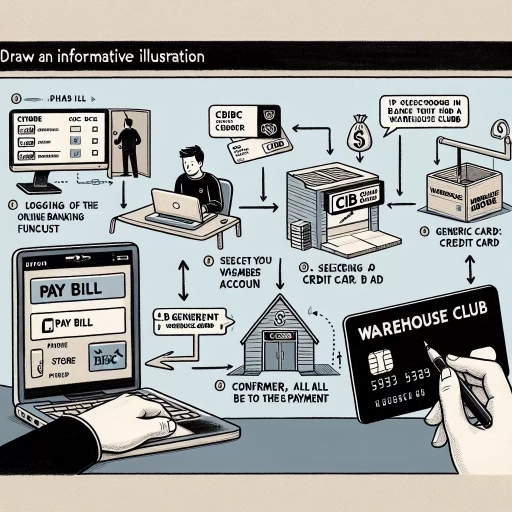 >
>How to Pay Your Costco CIBC Credit Card: An Informative Guide
While managing multiple credit cards can sometimes seem like a daunting task, taking control of your Costco CIBC credit card payments does not have to be. This all-inclusive guide provides detailed information on multiple payment options like online banking, mobile applications, and customer service calls for your convenience. Embrace the new era of digital banking with our easy step-by-step instructions.
Online Banking
Online banking offers a secure and convenient way to make your credit card payments right from the comfort of your home. Follow these simple steps:
- Visit CIBC's official website and click on the login button at the top right corner of the page.
- Sign in using your card number and password. If you do not have online banking activated, follow the prompts provided.
- Once logged in, navigate to the "Pay Bills" or a similar section. This is typically found within the "Transactions" tab.
- Select your Costco CIBC Credit Card from the drop-down list of payees.
- Enter the amount you wish to pay and press "pay now" or "submit".
- You will then receive confirmation of successful payment.
Mobile App
With our busy lives, making payments through mobile apps has become the need of the hour. Here is how you can make your Costco CIBC credit card payments using a mobile application:
- Download the CIBC Mobile Banking App from your device’s App Store (available on iOS and Android).
- Login into the app using your card number and password.
- In the dashboard, click on "Pay Bills" or a similar option.
- Select your Costco CIBC credit card from the list of payees.
- Enter the payment amount, and tap "pay" or "submit".
- Acknowledge the transaction confirmation prompt on your screen.
Customer Service Call
For those who may not be as technologically inclined or prefer traditional methods, paying through a customer service call is also an option. Here’s how:
- Call CIBC's customer service number, which is printed on the back of your Costco CIBC credit card.
- Follow the voice instructions carefully, and choose the option to pay the credit card bill.
- Have your bank account details handy as you will likely be asked to provide this information.
- Enter the amount you want to pay towards your credit card bill.
- Confirm the transaction when the system asks. Remember to save or jot down your transaction reference number for future reference.
In conclusion, paying your Costco CIBC credit card doesn't have to be a hassle. By using online banking, your mobile app, or a simple customer service call, you have control over your financial health at your fingertips. With these tools, you can conveniently make sure your credit card balance is paid on time, every time. Happy banking!