How To Lock Cibc Credit Card
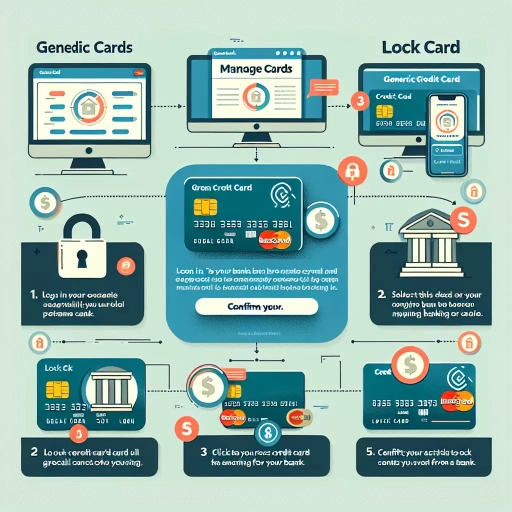 >
>How to Lock Your CIBC Credit Card: A Step-by-Step Guide
At some point, all of us experience that heart-dropping moment of misplacing our credit card. But don’t worry, CIBC makes it easy for cardholders to lock their credit cards while they search for it and are ready to unlock it again when they find it. Here’s an easy to follow step-by-step guide on how to lock your CIBC credit card through online banking, mobile app, and customer service call.
1. CIBC Online Banking
Locking your credit card using CIBC Online Banking is convenient and straightforward. To protect your account, follow the steps below:
- Access the CIBC online banking website on your computer or mobile device.
- Log into your account with your card number and password.
- On your account dashboard, select "My Accounts."
- Click on the credit card account that you want to lock.
- Find the option that says, "Lock Card" or something similar. The actual language may vary depending on updates to the online banking system.
- Follow the prompts to confirm you want to lock your credit card. Your card will remain locked until you unlock it following the similar steps.
2. CIBC Mobile App
With the CIBC Mobile Banking App, you can manage your money wherever you go. Here’s how you can lock your credit card using the app:
- Download the official CIBC Mobile Banking App from Google Play Store or Apple App Store if you haven't already.
- Login with your CIBC online banking credentials.
- From the menu, click on "Manage My Cards".
- Choose the card you'd like to lock from the list provided.
- Select the "Lock Card" option.
- Follow the prompts to confirm your action. Your card will be locked until you decide to unlock it.
3. CIBC Customer Service
If you don't have access to the internet or your mobile device, you won't be able to use online banking or the app. However, CIBC also allows clients to lock their credit cards via their customer service line. Here's how to do it:
- Dial the CIBC customer service line at 1-800-465-2422.
- Once you're connected, select the option for credit card services.
- You'll be prompted to enter your credit card number and possibly other identification details.
- Once your identity is confirmed, request to have your card locked.
- Follow the operator's instructions and provide any necessary information.
Maintaining your financial security is paramount, and CIBC offers several ways to lock and unlock your credit card to provide you peace of mind. Whether you prefer to use online banking, a mobile app or a good old-fashioned phone call, CIBC has you covered.