How To Reclaim E Transfer Cibc
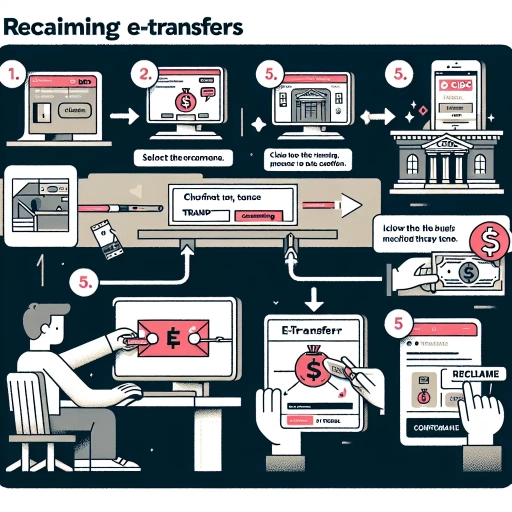 >
>Reclaim Your E-Transfer with CIBC: A Step-by-Step Guide
In today's fast-paced digital age, e-transfers have become an essential tool for efficient and secure money transactions. However, there may be times when you might wish to reclaim an e-transfer from CIBC. This guide will provide detailed steps on how to achieve this via online banking, using the mobile app, or by contacting customer service.
Option 1: Reclaiming E-Transfer Via CIBC Online Banking
The process of reclaiming your e-transfer with CIBC online banking is user-friendly and straightforward. Here's a step-by-step guide on achieving it:
- Log into your CIBC Online Banking account.
- Click on the "My Accounts" tab and select the host account of the transaction.
- Find the "e-Transfers" tab on the dashboard.
- Search for the e-transfer in question under the "e-transfer history" section, then click the "Cancel" button.
- Confirm your decision. The funds will be transferred back to your account.
Note: Charges may apply depending on the terms and conditions of your account. Always confer with your account agreement for specifics.
Option 2: Reclaiming E-Transfer Using the CIBC Mobile App
For those who prefer banking on the go, the CIBC Mobile app provides a convenient solution for reclaiming e-transfers. Please follow these steps:
- Open your CIBC Mobile App and sign in.
- Go to the "Transfers" section and find your e-transfer history.
- Locate the e-transfer you want to reclaim and tap the "Cancel" button.
- A prompt will come up, and you will need to confirm your decision. The funds will be returned to your account.
The mobile app is designed to be easy and efficient. However, in case of any technical issues, ensure you have the latest version of the app or contact CIBC Technical Assistance.
Option 3: Reclaiming E-Transfer Through CIBC Customer Service
If you're uncomfortable navigating the online or mobile platforms, reaching out to the CIBC Customer Service is a reliable and helpful option. Here's how:
- Contact CIBC Customer Service via the phone number available on their official website.
- Confirm your identity with the Customer Service Representative for security reasons.
- Inform the representative of your intention to reclaim an e-transfer and provide them with the relevant details of the transaction.
- Follow their instructions to cancel the e-transfer. Your funds will be returned to your account after the cancellation.
Note: Customer service hours may differ; check their operating hours to ensure a smooth process.
Conclusion
Reclaiming your e-transfer with CIBC, whether through online banking, the mobile app, or customer service, is a straightforward process. Always remember to make sure you wish to cancel the transaction, as the action is irrevocable once initiated. Also, keep in mind the terms and conditions associated with your account to avoid unnecessary charges. With this guide, reclaiming E-transfers should be an effortless task.