How To Cancel Transaction Cibc
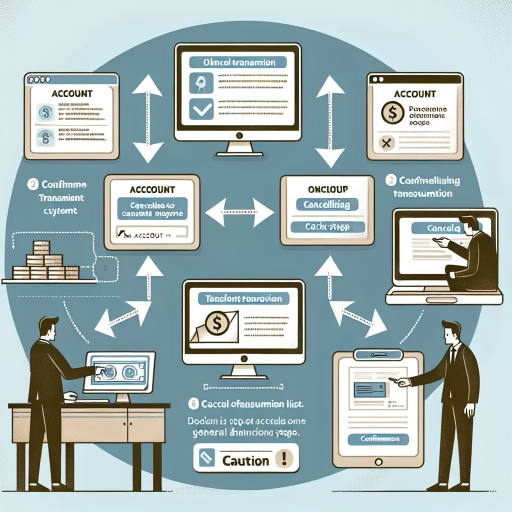 >
>How to Cancel a Transaction on CIBC: Online Banking, Mobile App, and Customer Service
CIBC, one of Canada’s most recognized financial institutions, offers a robust suite of financial services, including prompt and secure transaction systems. But what happens when you need to cancel a transaction? The following guide will walk you through the process of cancelling a transaction through three CIBC platforms: online banking, the mobile app, and calling customer service.
Option 1: Canceling a Transaction through CIBC Online Banking
Online banking is an efficient method to manage your financial matters, including the cancellation of transactions. Here are the steps:
- Log in to your CIBC Online Banking account.
- On the account page, click on the "Transaction" tab to view all your transactions.
- Locate the transaction you wish to cancel.
- If the transaction status is pending, you may have the option to cancel it by clicking the "Cancel" option.
- Confirm the cancellation and wait for the system to process your request.
Note, however, that not all transactions are cancelable. Once processed, a transaction usually can't be cancelled via the online banking platform.
Option 2: Canceling a Transaction Using the CIBC Mobile App
The mobile app route is similarly straightforward. Below are the steps you would typically follow:
- Open the CIBC Mobile Banking App and log in using your credentials.
- Navigate to the "Transaction" tab from the menu.
- Find the transaction you wish to cancel.
- If the transaction is still pending, you may see the "Cancel" option. Click on it.
- A confirmation prompt will appear. Confirm your cancellation request.
Please bear in mind that this method also depends on the transaction status. Processed transactions might not be able to get cancelled.
Option 3: Canceling a Transaction by Calling CIBC Customer Service
If you're unable to cancel a transaction via online banking or mobile app, reaching out to CIBC's customer service might be your best bet.
- Dial 1-800-465-CIBC (2422) to get in touch with a customer service representative.
- After verifying your identity, explain the situation and express your wish to cancel a particular transaction.
- The representative will guide you through the process and provide assistance as needed.
Remember, the ability to cancel transactions largely hinges on their status—pending transactions are generally easier to cancel than those already processed. It's best to act swiftly for a higher chance of successful cancellation.
Conclusion
Cancelling a transaction with CIBC can be done through their online banking site, mobile app, or by calling their customer service. While some transactions might not be cancelable upon processing, prompt responses effectively increase cancellation chances. Keeping this guide at hand will ensure you’re well-equipped to handle such scenarios promptly and efficiently.