How To Get Void Cheque On Cibc Phone App
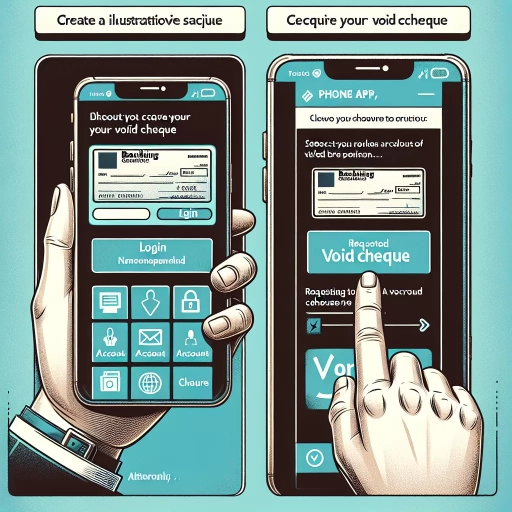 >
>How to Get a Void Cheque on the CIBC Mobile App and Other Methods
As the world increasingly becomes more digital, a number of CIBC customers are wondering how they can get a void cheque without having to step into a bank branch. Well, you're about to discover step-by-step guides on how to get a void cheque via the CIBC Mobile App, online banking, and even though customer service.
Getting a Void Cheque Via the CIBC Mobile App
The mobile app from CIBC (Canadian Imperial Bank of Commerce) is a secure, simple, and convenient way to handle many of your banking needs, including obtaining a void cheque. Here is how you can do it:
- Download and install the CIBC Mobile banking app from the Google Play Store or Apple App Store.
- Open the app and log in with your CIBC username and password.
- Go to "My Accounts" and select the account for which you'd like a void cheque.
- Select "More Options" or the "..." icon, then choose "Void Cheque".
- Preview the void cheque, and download or print it directly from the app for your use.
Getting a Void Cheque Via CIBC Online Banking
If you prefer using a computer over a mobile device, the CIBC online banking platform is just right. Follow these steps to get a void cheque:
- Navigate to the CIBC online banking website and sign in with your user ID and password.
- Click on "My Accounts" and choose the account you want a void cheque for.
- Select "Account Details" under the desired account.
- Scroll down until you find "Void Cheque" and click on it.
- The screen will show a void cheque for the selected account. You can now print or save it as per your needs.
Getting a Void Cheque Via CIBC Customer Service
If you're not comfortable using the mobile app or online banking, or in cases where you encounter technical difficulties, you can always reach out to CIBC's customer service. Here's how you can go about it:
- Contact CIBC customer service at 1-800-465-2422 for English service or 1-888-337-2422 for French service.
- Follow the voice prompts to speak with a customer service representative.
- Explain that you require a void cheque and indicate the specific account in question.
- The representative will assist you with the process and ensure that you receive your void cheque.
In conclusion, getting a void cheque from CIBC is a straightforward process that you can manage through whichever method suits you best: the mobile app, online banking, or CIBC's customer service. Remember always to double-check your personal information on the void cheque to prevent any banking errors.