How To Cancel A Bill Payment Cibc
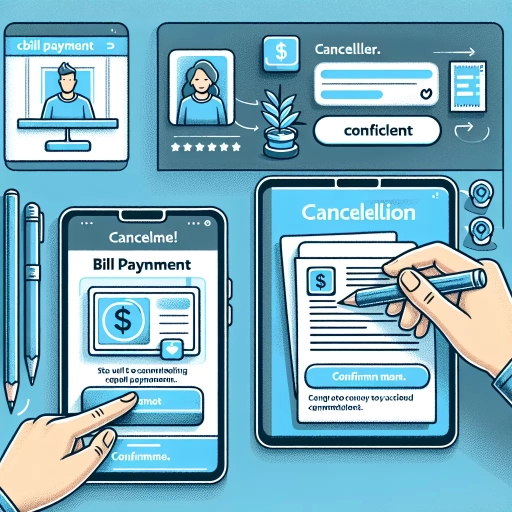 >
>Introduction
Online banking has revolutionized the way we manage our finances. From making a simple transfer to scheduling bill payments, everything is now just a click away. CIBC (Canadian Imperial Bank of Commerce) is one such institution that offers comprehensive online banking services. This article seeks to provide a step-by-step guide on how to cancel a bill payment with CIBC through various methods.
Online Banking
If you wish to cancel a bill payment using the CIBC online platform, follow the steps detailed below:
- Log in to your CIBC account using your card number and password.
- Once inside your account, click on the 'Payments & Transfers' tab.
- In the left-hand menu, select 'View and Manage Upcoming Payments.'
- You will see a list of your upcoming payments. Choose the payment you wish to cancel and click 'Cancel.'
- You will be asked to confirm your decision. Click 'Yes' to finalize the cancellation.
Your bill payment should be canceled successfully if no issues were encountered. Do note that the cancellation must be made before the payment-processing date.
Via Mobile App
CIBC also provides its users an option to manage bill payments via its mobile application. Follow these simple steps to cancel a bill payment through the CIBC mobile app:
- Open the CIBC Mobile Banking App on your smartphone.
- Log in to your account using your card number and password.
- From the main menu, select 'Transfers & Payments.'
- Choose 'View Upcoming Payments' under the 'Payments & Transfers' menu.
- Find the payment you wish to cancel and tap 'Cancel.'
- Confirm your decision by selecting 'Yes.'
This option gives you the flexibility to manage your finances even while on the go.
Customer Service
If you face difficulties with the online options, or simply prefer a more personal touch, you can always reach out to CIBC's customer service:
- Dial 1-800-465-2422 for English service or 1-888-337-2422 for French service.
- After the automated message, choose the option for 'Bill Payments.'
- When connected with a customer service representative, provide them with your account details and inform them that you wish to cancel a bill payment.
Be sure to have all relevant payment details ready to assure a smooth and swift process.
Conclusion
Cancelling a bill payment with CIBC doesn't have to be a daunting task. With the different methods available, you can do it at your own pace and convenience. Remember, if you have any doubts or face any issues, do not hesitate to reach out to their customer service. Make the most out of your online banking experience and manage your money wisely!