How To Get A Void Check From Cibc App
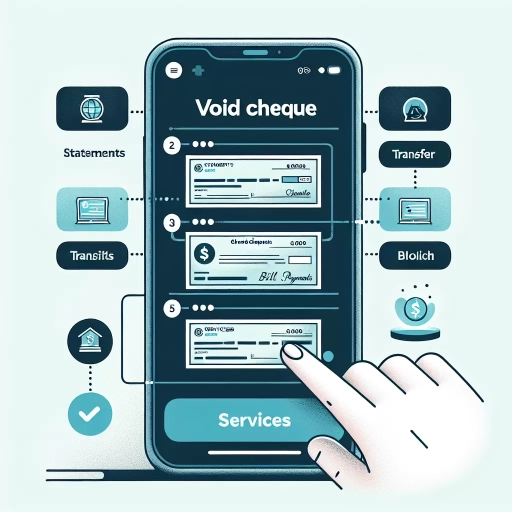 >
>How to Get a Void Check From CIBC: A Comprehensive Guide to Online Banking, Mobile App, and Customer Service
Whether you require to set up a direct deposit or pre-authorized debits, having a void cheque from the Canadian Imperial Bank of Commerce (CIBC) is crucial. This guide will walk you through how to get a void cheque from CIBC through their online banking platform, mobile application, and by contacting customer service.
Obtaining a Void Check via CIBC Online Banking
If you're enrolled in CIBC online banking, the process of obtaining a void check is simple, safe, and efficient. The website provides a straightforward journey towards accessing and printing out your void check from the comfort of your home or anywhere you prefer.
- Access the browser on your device and navigate to the official CIBC online banking webpage.
- Sign in using your card number and password.
- Click on ‘Account Management’ in the top menu.
- Select ‘View and manage void cheques for my accounts’ from the drop-down list.
- Choose the account whose void check you wish to print.
- Click on ‘Print the Void CHEQUE’.
Accessing a Void Check Via CIBC Mobile App
For those who prefer the convenience of their smartphones or tablets, the CIBC Mobile Banking App is a particularly handy way to get a void cheque. Here's the step-by-step journey:
- Open the CIBC Mobile Banking App on your device.
- Enter your card number and password to sign in.
- Click on ‘More’ at the bottom of the screen.
- Scroll down to find and select ‘Void Cheque’ under the ‘Banking’ section.
- Choose the account for which you need the void check.
- A digital void cheque will appear on your screen. You can save a screenshot of this on your device or click on the ‘Share’ button to send it to your email for printing.
Contacting CIBC Customer Service
If you're unable to use the online or mobile banking methods, contacting CIBC's Customer Service is another viable option. Get a pen and note down these helpful steps:
- Call CIBC's Customer Service toll-free number at 1-800-465-2422.
- Be prepared to authenticate your identity for security purposes by providing some personal details.
- Request a void cheque from the representative – they will walk you through any additional steps necessary.
Getting a void check from CIBC, whether through their online banking portal, mobile app, or by contacting customer service directly, is a straightforward process. Choose the method that best suits your preferences and constraints. Good luck!