How To Activate Cibc Card
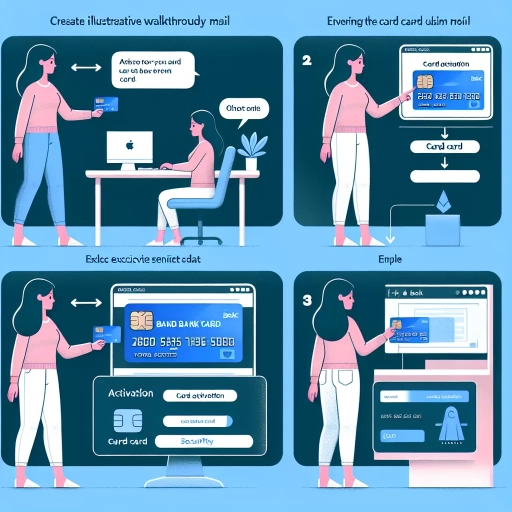 >
>How to Activate Your CIBC Card: Online Banking, Mobile App, and Customer Service
Getting a new banking card from CIBC? That’s great news. But before you can start making purchases and transactions, it is essential to activate your new CIBC card. Tempted to skip reading the instructions that came along with the card? Don’t worry, here’s an easy guide prepped just for you. Let’s dive into insights on activating your card via online banking, mobile app, or by contacting customer service.
Activating Your CIBC Card Online
For existing online banking users, activating your new CIBC card is as simple as logging into your account. If this is your first time, you will need to register for an account first by visiting the CIBC online banking portal.
- Once you have signed-in, navigate to the "Customer Services" module from your dashboard.
- Select the "Activate Your CIBC Cards" option.
- Enter the card number and other details as required, then follow the prompts to complete the activation process.
One advantage of activating your card online is that it can be done at any time of the day from anywhere, providing you with flexibility and convenience. Moreover, the CIBC online interface is secured, ensuring your data privacy and online security.
Activating Your CIBC Card via the Mobile App
For those who prefer managing banking tasks on-the-go, the CIBC Mobile App is an excellent platform to activate your new card. By harnessing the power of digital banking, you can have your new CIBC card up and running in just a few clicks.
- Download the CIBC Mobile Banking app from the App Store or Google Play if you haven't already.
- Welcome page will open asking for login details. If a new user, register for an account.
- After logging in, go to "Services" from the dropdown menu, then click on "Card Services".
- Select "Activate Card" and follow the on-screen instructions to complete the activation process.
The mobile app’s design is intuitive and user-friendly, making card activation quick and simple. Furthermore, the app also offers other advanced banking features like account management, transfer funds, and bill payments.
Calling CIBC Customer Service for Card Activation
If you're unsure about activating your card online or via the mobile app, you can always opt to call CIBC's Customer Service for assistance. With a real person at the other end, you will be guided through each step, ensuring a smooth and hassle-free card activation process.
- Locate the customer service telephone number at the back of your card.
- For Canadian and US residents, the number is 1-800-465-2422. If calling from outside these areas, use this number: 1-902-420-2422.
- After dialing, follow the automated prompts or request to speak with a customer service representative.
- Provide your card number and other information as required.
In summary, CIBC offers a variety of methods to activate your card based on your convenience. The methods include online banking, mobile app, and customer service. The choice on which method to use solely depends on your preference, ensuring you have a user oriented and customer friendly experience. Happy banking with your activated CIBC card!