How To Transfer Money From Scotiabank To Cibc
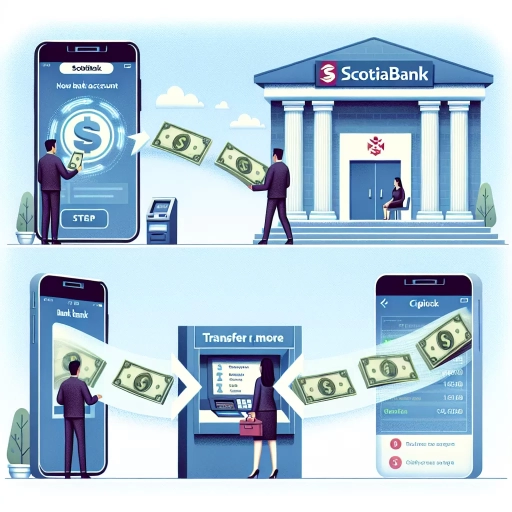 >
>How to transfer money from Scotiabank to CIBC: A comprehensive guide
Transferring money between bank accounts, especially from one financial institution to another, can feel like a complicated task, particularly when attempting it for the first time. But worry not - we have created an easy-to-follow guide to assist you in transferring funds from your Scotiabank to CIBC account. But before you continue, ensure your bank supports the operation and that you have the necessary details for the transfer; your bank account number and transit number. The guide will cover three handy options available to you: through online banking, mobile app, and customer service. So let's get started!
Option 1: Online Banking
Online banking offers a convenient and secure way to handle your banking transactions from the comfort of your home or while on the go.
How to transfer funds through Scotiabank’s Online Banking system:
- Log in to your Scotiabank's online account using your login details.
- Once logged in, locate and click on the “Transfers” tab usually located at the top menu.
- Select the account you wish to transfer funds from.
- In the 'To' space, select 'Add a Payee' and fill in your CIBC account details.
- Enter the amount you wish to transfer, then review and confirm the transaction.
Please note, transfers can take a few business days to process completely. Ensure you check for any transfer fees ahead of time.
Option 2: Mobile App
If you prefer to handle your transactions from a smartphone or tablet, many banking operations, including transfers, can be completed quickly using the Scotiabank mobile app.
How to transfer funds through Scotiabank’s Mobile App:
- Launch the Scotiabank mobile app on your device and log in with your credentials.
- On the app home page, select the "Transfers" option.
- Select the account you want to transfer funds from.
- For the transfer-to account, choose 'Add a Payee' then complete your CIBC account details.
- Type in the transfer amount, review the info and confirm the transaction.
Keep in mind transactions made through the mobile app still require some time to process and complete, just like online banking transactions.
Option 3: Call Customer Service
If you're more comfortable dealing with a representative or have questions regarding the transfer, calling Scotiabank's customer service can be an excellent option.
How to transfer funds via Customer Service:
- Call Scotiabank's customer service line. Have your account details, CIBC's details, and the intended transfer amount on hand.
- A representative will guide you through the transfer process. They'll require you to verify your identity first. This usually involves answering a few security questions.
- Upon verification, instruct the representative to make the transfer, and provide them with the needed information.
- Finally, the representative will confirm the transfer details back to you and provide a transaction confirmation number. Make sure to write this down for future reference.
The turnaround time for transfers initiated through customer service might be slightly longer than those performed via the mobile app or online banking. Be sure to check with the representative for a completion timeline and any associated fees.
Conclusion
Whether you prefer online banking, mobile banking, or speaking with a representative, Scotiabank provides multiple ways to transfer funds to a CIBC account. Always remember to keep track of your transactions and regularly review your bank statements to ensure every transaction is accurately reflected.