How To Find Branch Id Cibc
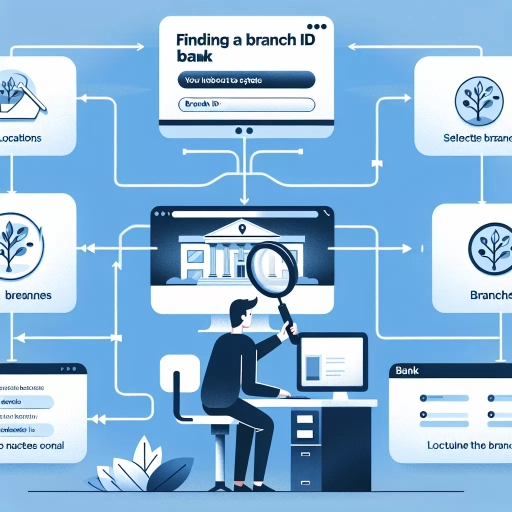 >
>How to Find Your CIBC Branch ID: A Comprehensive Guide
Whether you're making a direct deposit, transfer, or simply trying to manage your money, knowing your CIBC Branch ID is crucial. Here's a detailed guide to help you find your Branch ID through online banking, mobile app, and customer service.
Option 1: Finding Branch ID via Online Banking
If you are a tech-savvy individual who is comfortable with online navigation, this might be the easiest and most convenient method for you. CIBC's online platform provides an easy way to find your Branch ID, otherwise known as your 'transit number'. Here is how you can find it:
- Log in to your CIBC Online Banking account.
- In the 'My Accounts' section, find and select the account you are interested in.
- Your account number and transit number (Branch ID) should be visible on this page.
It's important to note that CIBC's online banking service employs high-grade security measures to protect your confidential information. However, always make sure to log out after you're done and never share your login information with others.
Option 2: Locating Branch ID via the Mobile App
With today's modern technology, your banking needs can be met right at your fingertips. The CIBC Mobile Banking App is designed to provide an easy and secure method to manage your accounts, including finding your Branch ID. Here's how you can access the information:
- Log in to your CIBC Mobile Banking App using your smartphone.
- Select 'Accounts' from the drop-down menu.
- If you have multiple accounts, choose the account for which you wish to know the Branch ID.
- You can find your transit number, which is your Branch ID, along with your account number on this page.
If you haven't installed the CIBC mobile app, you can easily download it from the Google Play Store or the Apple App Store. The app is intuitive and user-friendly, but ensure your phone has the required system specifications for seamless running.
Option 3: Getting Branch ID via Customer Service
If you prefer a human touch or are not confident navigating your way around the internet, CIBC's customer service can help. The bank's service representatives are more than willing to assist you in finding your Branch ID. Here's how this process works:
- Call CIBC at their toll-free customer service number.
- After you have chosen the language of communication, you will be directed towards various banking options.
- Select the option to speak with a customer service representative.
- Once connected, ask for your Branch ID. You will need to verify your identity for security reasons before this information is given to you.
Consider this method as a last resort, as there might be wait times depending on the call volumes. Irrespective of the method you choose, rest assured that CIBC is committed to providing efficient service to meet your banking needs.
Conclusion
Knowing how to find your Branch ID with CIBC is an essential skill for modern banking. Whether you prefer online banking, mobile app, or a simple phone call, these methods should guide you effortlessly. Remember, in our digital age, it's crucial to protect your information. Always double-check the security of your connections when accessing your bank account details.
This article aims to serve as your detailed guide, making your banking with CIBC as seamless as possible. Happy banking!