How To Get Bank Statement Cibc Mobile App
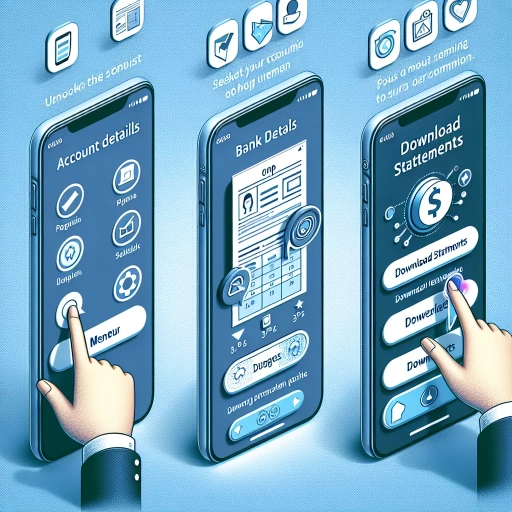 >
>How To Get Your Bank Statement Using CIBC Mobile App
In today's digital era, everything we need is at our fingertips. Even banking has transitioned to become more accessible and convenient through mobile banking. CIBC bank users can now access their financial information in a matter of seconds wherever they are. In this guide, we'll show you the three easy ways you can get your CIBC bank statement: online banking, mobile app, and through customer service.
Online Banking
Traditional online banking has evolved to offer more services and features. Your bank statement can readily be downloaded from the website. Here’s how:
- Go to the CIBC online banking website and log in using your credentials.
- On your dashboard, look for the "Accounts" tab and click on it.
- Select the specific account you want to view the statement for.
- Click on "View Statements" to see your bank statements. Choose the specific period you are interested in.
- Once you have chosen the suitable bank statement, click on "Download" or "Print" as per your preference.
CIBC Mobile App
CIBC offers a user-friendly mobile app that helps users manage and track their financial statements. Here's a step-by-step guide on how to get your bank statement using the CIBC mobile app:
- Download the CIBC Mobile Banking App from Google Play Store or Apple Store and log in with your banking credentials.
- On the main screen, you will see a "More" option at the bottom right corner. Click on it.
- Scroll down and find "Statements", then click on it.
- You will be redirected to a page displaying your accounts associated with CIBC. Select the account of which you want to access the statement.
- Select the date range of the statement you want to view or download. Then, choose the 'Download Statement' option and save it to your device.
Contacting Customer Service
If for any reason you're unable to access your bank statement through online banking or the mobile app, you can always reach out to CIBC customer service. Public Service Representatives are available 24/7 to assist customers with their banking needs. Here's how you can get support:
- Contact CIBC by dialing their toll-free number, 1-800-465-2422, for English service or 1-800-465-2255 for French service.
- Ask the representative to provide you with your account statement. Be prepared to provide some identification details to verify your identity.
- The representative will guide you through the process and help you get the bank statement. For security reasons, the bank might send your statement through mail if you're not registered for online or mobile banking.
Accessing your CIBC bank statement has never been easier. Whether you prefer the convenience of mobile banking or the assurance of customer service, there's a method to suit your preference. Remember to always protect your banking credentials and regularly update your passwords for your security.
The end goal of becoming more financially aware and responsible is seamlessly achievable with digital banking. So, embrace these digital platforms and make the most of the convenience they offer.