How To Cancel A Etransfer Cibc
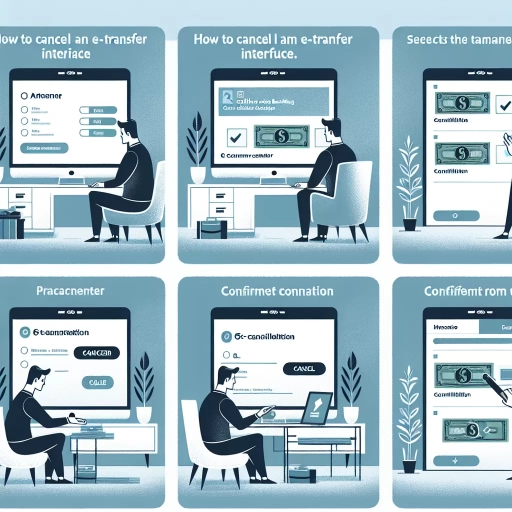 >
>How to Cancel an eTransfer with CIBC: A Comprehensive Guide
Whether you've mistakenly sent money to the wrong recipient or changed your mind about a transaction, cancelling an eTransfer with the Canadian Imperial Bank of Commerce (CIBC) is an important and relatively simple process. Here, we'll guide you through the different methods you can employ to abort an eTransfer, including online banking, mobile app, and a customer service call.
Option 1: Cancelling an eTransfer through Online Banking
CIBC online banking provides a convenient and easy way to manage your eTransfers. If you need to cancel an eTransfer, follow these steps:
- Log in to your account from the CIBC website.
- Navigate to the 'My Accounts' tab and select 'View eTransfer History’.
- Find the eTransfer you want to cancel and click 'Cancel’.
- Confirm the cancellation when asked. Note that a fee may apply.
Option 2: Cancelling an eTransfer through the Mobile App
CIBC has designed its mobile app to deliver banking services at your fingertips, including cancelling an eTransfer. Here is how you can do it:
- Open the CIBC mobile app and log in using your credentials.
- Select the 'Transfer' option from the main menu.
- Tap 'eTransfer History' to view all pending transactions.
- Select the specific eTransfer you wish to cancel and tap 'Cancel eTransfer’.
- Confirm the cancellation. Be aware that cancellation charges may apply.
Option 3: Cancelling an eTransfer through Customer Service
Your last resort to cancelling an eTransfer can be through CIBC customer service. This option is particularly helpful when online platforms are down or you need assistance. Here is how:
- Call CIBC customer service at 1-800-465-2422.
- Have your account information ready to verify your identity.
- Once connected to a representative, request to cancel an eTransfer.
- Provide the necessary information to cancel the transaction.
- Note that cancellation through customer service may include additional service fees.
In conclusion, whether you prefer banking online, on your mobile device, or through traditional customer service channels, CIBC offers multiple pathways to cancel an eTransfer. However, it is advised that you double-check all information before sending an eTransfer to avoid the need for cancellation and any associated fees.