How To Get Bank Statement From Cibc
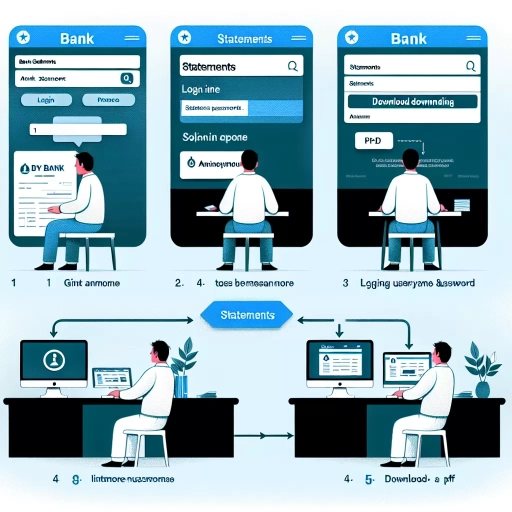 >
>How to Get Your Bank Statement from CIBC: A Comprehensive Guide
In the digital age, getting your bank statement no longer entails a trip to your local bank branch. The Canadian Imperial Bank of Commerce (CIBC) provides convenient ways for its customers to access their bank statements. Whether through online banking, a mobile app, or customer service, you can obtain a bank statement with a series of steps. This article will help you understand these options and guide you on how to get your bank statement from CIBC easily and securely.
Option 1: Online Banking
Online banking offers a convenient way to get your bank statement without leaving your home. Here's the process of obtaining your CIBC bank statement through the bank's online platform:
- Login to the CIBC online banking platform using your card number and password.
- Once you've logged in, click on "View eStatements and eDocuments" from the My Accounts tab.
- Select the bank account you wish to view the statement.
- Pick the period for which you want the statement and click on "View Statement."
- You now have access to your bank statement, and you have the option to download or print this document.
Option 2: CIBC Mobile App
If you need to access your CIBC bank statement on the go, the CIBC mobile app is a viable option. Below are the steps to obtain your bank statement via the app:
- Download the CIBC mobile banking app from Google Play or Apple App Store and install it on your device.
- Open the app and sign in using your online banking card number and password.
- Once signed in, tap on "My Accounts."
- Choose the account from which you wish to see the statement.
- Tap the "eStatements" option and then select the period for which you want the statement.
- Your bank statement will be displayed, and you can choose to download or print it.
Option 3: Calling CIBC’s Customer Service
For those who prefer personal assistance or lack online access, contacting CIBC’s Customer Service is the way to go. Here's how to do it:
- Dial CIBC’s customer service number, 1-800-465-CIBC (2422), for personal banking or 1-800-465-CIBC (2422) for business banking.
- You’ll be connected to an automated system. Select the correct options to speak with a representative.
- Express that you need a bank statement and provide the rep with necessary information like your account number and the statement period needed.
- The agent will then email or fax the bank statement to you, according to your preference.
Getting your CIBC bank statement is easier than ever before, thanks to these three efficient methods. So, whether you're at home, on the move, or prefer human assistance, CIBC has designed a way for you to access your bank records easily and securely.