How To Remove Auto Deposit Cibc
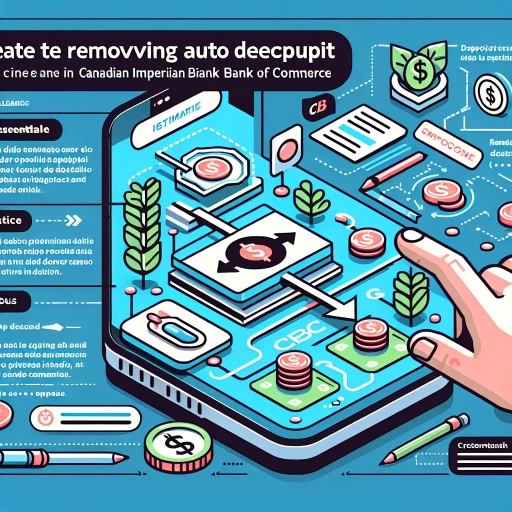 >
>
Canadian Imperial Bank of Commerce (CIBC), renowned for its online banking platforms and mobile app interfaces, offers the Auto Deposit feature that directly processes incoming transfers into your account. But there might be times when you'd like to disable this feature. This article guides you through each method of how you can remove Auto Deposit in CIBC - via online banking, mobile app or calling customer service for assistance.
Disabling Auto Deposit through CIBC Online Banking
Removing Auto Deposit from your account can be done more conveniently using CIBC online banking. Brushing up on these steps can help you
- Log in to CIBC Online Banking.
- After logging in, navigate to your profile and settings area.
- Go to the Interac e-Transfer section and select “Register for Auto Deposit”.
- Follow the prompts, and when you arrive at the option to remove the Auto Deposit feature, click 'Remove' or 'Disable'.
- Confirm your choice by pressing the appropriate option. Now, your Auto Deposit feature is successfully removed.
Removing Auto Deposit through the CIBC Mobile App
The CIBC mobile app is another platform where you can disable the Auto Deposit feature. Below steps Walk you through the process.
- Access your account through the CIBC mobile app.
- Tap on the 'More' icon on the app’s main screen.
- Select 'Interac e-Transfer Settings' followed by 'Manage Auto Deposit'.
- Select the account you would like to disable Auto Deposit for, and then select 'Remove'.
- Confirm the removal, and you're good to go. The auto deposit feature for the selected account is now disabled.
Calling CIBC Customer Service for Assistance
If you encounter any challenges or simply prefer professional assistance, calling CIBC's Customer Service is a viable option. Their highly trained representatives can help you remove the Auto Deposit feature.
- Contact the CIBC customer service line at 1-800-465-2422. Make sure to have your account details ready.
- Once connected with a representative, inform them you wish to disable the Auto Deposit feature in your account.
- Based on the instructions given by the representative, confirm your request.
- The representative will then help you through the rest of the process. Upon completion, your Auto Deposit will be successfully removed.
In conclusion, having control over your banking features is integral to efficient financial management. Whether through CIBC online banking, the mobile app, or with the help of a customer service representative, you have several convenient ways to remove the Auto Deposit feature as per your preference.