How To Cancel Interac E Transfer Cibc
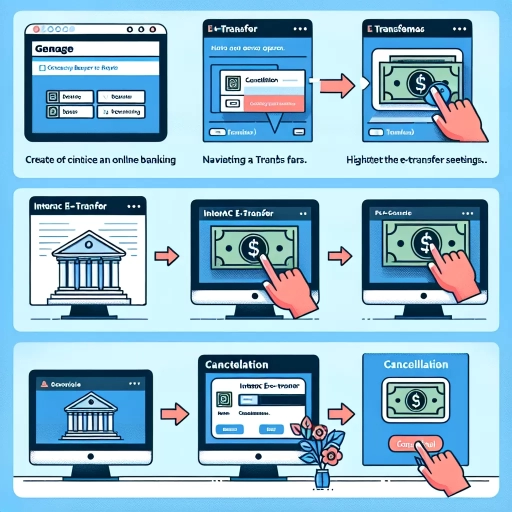 >
>How to Cancel an Interac e-Transfer on CIBC: A Comprehensive Guide
In today's world, transferring money has never been easier or more convenient thanks to innovations like Interac e-Transfers. However, there may come a time when you need to cancel a transfer. Whether it's a mistake in the recipient's details, a change in circumstances, or any other reason, Canadian Imperial Bank of Commerce (CIBC) offers a straightforward process to do this. Today, we'll delve into the various options you have to cancel an Interac e-Transfer using CIBC's online banking, mobile app, and customer service.
Canceling an Interac e-Transfer through Online Banking
CIBC's online banking platform is a convenient and user-friendly option for canceling an e-Transfer. You can opt for this method if you prefer doing your banking activities on your desktop or laptop computer.
- Log in to your CIBC online account and go to the 'Transfers' section.
- From here, find and select the 'e-Transfer History' option.
- Now, find the e-Transfer you want to cancel and click on it.
- If the e-Transfer is still pending, i.e., the recipient is yet to accept it, you will see a 'Cancel Payment' option. Click on it to initiate the cancelation process.
- Follow the prompted steps to complete the cancelation, and you'll receive confirmation once it's done.
Canceling an Interac e-Transfer through the Mobile App
The CIBC Mobile Banking App offers a flexible and convenient banking experience tailored to busy individuals. The app's responsive interface allows users to handle their banking activities on the go, including canceling an e-Transfer.
- Open the CIBC banking app on your smartphone and sign in.
- Navigate to the 'Transfers' section and select the 'e-Transfer History' option.
- Here, locate the e-Transfer you wish to cancel and click on it.
- If the transaction is still pending, you will see a 'Cancel Payment' button. Tap on it to initiate the cancelation.
- Follow the steps as prompted until the cancelation completes, and you receive confirmation of the same.
Canceling an Interac e-Transfer through Customer Service
If you prefer talking with someone or encounter problems using the online or mobile platforms, CIBC's customer service can assist you. Their professional team is equipped to handle various banking operations, including canceling an e-Transfer.
- Contact CIBC's customer service at 1-800-465-2422.
- Follow the automated instructions to speak with a representative.
- Once connected, convey your need to cancel an Interac e-Transfer. Ensure you have the details of the transaction on hand to expedite the process.
- Follow the representative's instructions to successfully have your e-Transfer canceled.
In conclusion, CIBC provides a secure and reliable banking experience for its customers. They offer various ways to manage your transactions, including canceling an e-Transfer, which can be done in a few straightforward steps through online banking, their mobile app, or by contacting customer service. Always double-check before finalizing a transfer to limit cancelation needs.
Remember, banking should be simple, convenient, and efficient, and with a little guidance, it surely can be.