How To Download Void Cheque From Cibc App
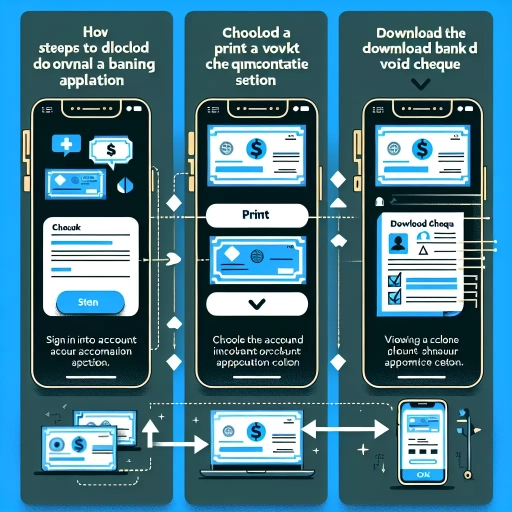 >
>How to download a void cheque from the CIBC app
In today's digital era, there isn't much one cannot do through convenient smartphone applications; even traditional banking procedures have moved to virtual platforms, allowing customers to carry out their financial transactions in a matter of a few clicks. One such online banking procedure is downloading a void cheque. In this guide, we will address how to download a void cheque from the CIBC app, through online banking and by contacting customer service.
A. Downloading a void cheque using the CIBC Mobile App
CIBC has a user-friendly mobile application that allows clients to manage their accounts with ease. Here is a step-by-step guide on how to download a void cheque directly from your app:
- Open your CIBC mobile app and log in to your account using your credentials.
- Navigate to 'Accounts' and select the account for which you need the void cheque.
- Look for the 'Void Cheque' option in the 'More' or 'Additional Options' section of the app
- You should see a digital verison of your void cheque detailing your branch's transit number and institution number.
- You have the option to print or email this cheque directly from the app.
B. Downloading a void cheque via Online Banking
If you prefer working from a desktop or aren't an avid app user, don't worry. You can utilise CIBC's online banking platform to download your void cheque with these straightforward steps:
- First, visit CIBC’s online banking site and sign in with your login credentials.
- Once signed in, go to 'My Accounts' and select the bank account from which you want to download a void cheque.
- Under 'Account Details', look for the 'Void Cheque' information. Here, like the app, you'll see a digital version of your void cheque with all necessary details, which can be downloaded for your records.
C. Contacting Customer Service
If you find navigating through the mobile app or online banking a bit challenging, you can always reach out to CIBC’s dedicated customer service team. Following are the steps to get your void cheque by contacting customer service:
- Contact CIBC customer service at 1-800-465-2422.
- After authenticating your account, inform the rep about your need. They will guide you through the process or download and mail a void cheque to your registered address.
Following these reliable methods, you can easily download your void cheque from CIBC, whether you prefer mobile apps, online banking systems, or traditional customer service. Remember to secure your sensitive banking details and always log out of your account correctly after use.
Conclusion
The shift to online banking has simplified traditional banking tasks like providing a void cheque. We hope this guide helps you access your void cheque from CIBC regardless of your preferred platform. If you need additional guidance, never hesitate to reach CIBC's customer service, who are always ready to assist.