How To Check Pre Authorized Payments Cibc
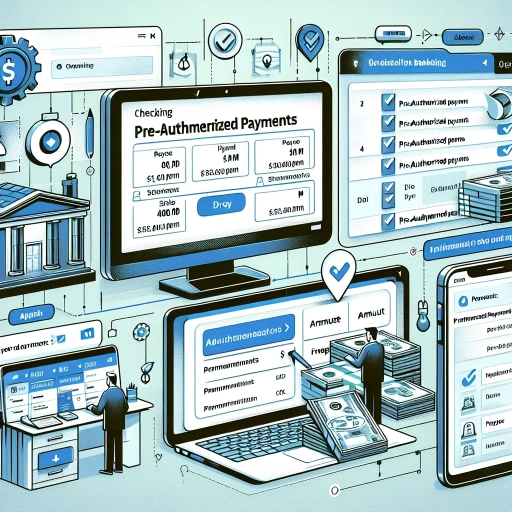 >
>How to Check Pre-Authorized Payments at CIBC: A Comprehensive Guide
If you're a customer of Canadian Imperial Bank of Commerce (CIBC), managing your banking needs has never been easier. Thanks to the lifelong strive for digitalization and ease of banking, CIBC offers multiple ways to check your pre-authorized payments. You can do this via online banking, the mobile app, or by calling customer service. This article guides you through each method, to help you rise above common banking challenges in the comfort of your space.
Using Online Banking to Check Pre-Authorized Payments
Online banking is one of the most practical methods for managing your CIBC account. You can use it to check pre-authorized payments with a few simple steps:
- First, navigate to the CIBC online banking website.
- Use your card number and password to log in.
- Once you're successfully logged in, navigate to 'My Accounts'.
- Choose the account for which you wish to check pre-authorized payments.
- Click on 'Account Details'.
- Next, scroll down to 'Pre-Authorized Payments'. Here, a list of all recurring payments will be displayed.
Also, you can manage these payments right there, canceling, pausing, or changing the amount as necessary.
Using the CIBC Mobile App to Check Pre-Authorized Payments
The CIBC mobile app puts banking convenience right in your pocket. To check pre-authorized payments using the app, follow these steps:
- Launch the CIBC mobile app on your device.
- Login with your CIBC debit or credit card number and password.
- Once you're on the main screen, tap on 'Accounts'.
- Select the account for which you want to view the pre-authorized payments.
- In the account details, tap on 'Transfers and Payments'.
- Next, tap on ' Manage Pre-Authorized Payments'. Now, you'll see a list of all existing pre-authorized payments linked to your account.
The flexibilities— such as modifying or canceling a payment, offered by mobile banking— grant control over your finances right at your fingertips.
Contacting CIBC Customer Service to Check Pre-Authorized Payments
If you prefer to speak with a human about your account or are having trouble with the previously mentioned options, contacting CIBC customer service is a good way to go. Here's how you do it:
- Call CIBC at 1-800-465-2422. For international customers, the number is 1-902-420-2422.
- Once your call is connected, follow the voice prompts to choose English or French as your preferred language.
- Next, select the option for account information.
- You may have to input your card number and telephone banking password.
- After verification, ask the agent for information about your pre-authorized payments.
A friendly and knowledgeable representative will aid you in troubleshooting, exploring, and resolving your needs patiently.
Conclusion
CIBC has simplified the means to manage and check your pre-authorized payments— be it online, mobile, or traditional customer service. Always remember that regular checks of these payments are essential to ensure you're not being charged for a service you no longer use, ensuring effective personal financial management.
This progressive approach by CIBC towards digital and mobile banking provides a significant leap in customer convenience and flexibility, making banking an effortless task in the new digital age. Happy banking!