How To Download A Void Cheque Cibc
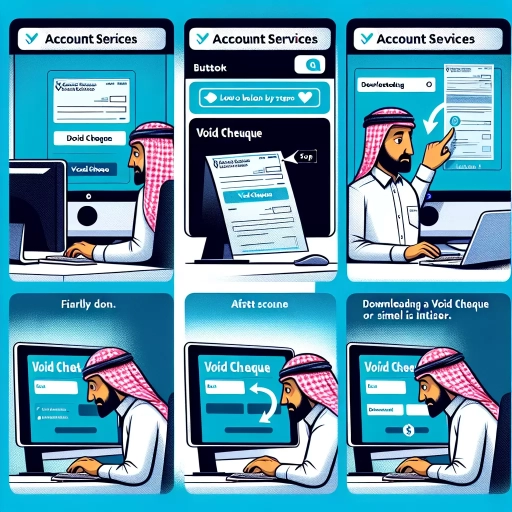 >
>How to Download a Void Cheque from CIBC: A Comprehensive Guide
As a banking customer, there are several reasons why you might need to provide a void cheque, with new direct deposit set-ups and pre-authorised debit transactions being the most common. In this article, we'll walk you through step-by-step methods of how to download a void cheque from the Canadian Imperial Bank of Commerce, commonly known as CIBC, from three different platforms: online banking, mobile app and by calling customer service.
Downloading a Void Cheque through CIBC Online Banking
Your primary avenue for downloading a void cheque from CIBC is the bank's secure online banking portal. Follow the steps outlined below:
- Visit the official CIBC website and click on 'Online Banking' at the top right corner.
- Enter your card number and password, then click on 'Sign On'.
- From the options available, navigate to 'Customer Services'.
- Select 'View eStatements and Cheques'.
- Select your account, then click on the 'Void Cheque' link.
- A PDF of your void cheque will display, which you can then download and print.
Downloading a Void Cheque through CIBC Mobile App
If you prefer to use your mobile device, CIBC's mobile app provides an equally straightforward process to download your void cheque:
- Download and open the CIBC Mobile Banking App from the Apple App Store or Google Play Store.
- Sign in using your online banking credentials.
- Tap on 'More' at the bottom right corner of the screen.
- Tap on 'eDocuments' then choose 'View eStatements and Cheques'.
- Select your account, then tap the 'Void Cheque' link.
- A PDF file of your void cheque will appear, which you can download or share directly from your device.
Contacting CIBC Customer Service for a Void Cheque
If downloading a void cheque from CIBC's online platform proves problematic, reaching out to CIBC's customer service is a viable alternative:
- Call CIBC Customer Service at 1-800-465-2422.
- After selecting your preferred language, choose the 'Banking Accounts' option.
- Upon connecting with a representative, request for a void cheque.
- The representative can email or mail you the void cheque as per your preference.
- Make sure to have your account details readily available to confirm your identity and speed up the process.
In conclusion, while downloading a void cheque from CIBC may seem daunting, it is a relatively straightforward process that can be accomplished with ease using the bank's online platform, mobile app, or by calling customer service. As always, for any additional assistance, do not hesitate to reach out to CIBC's customer service.