How To Check Void Cheque Cibc
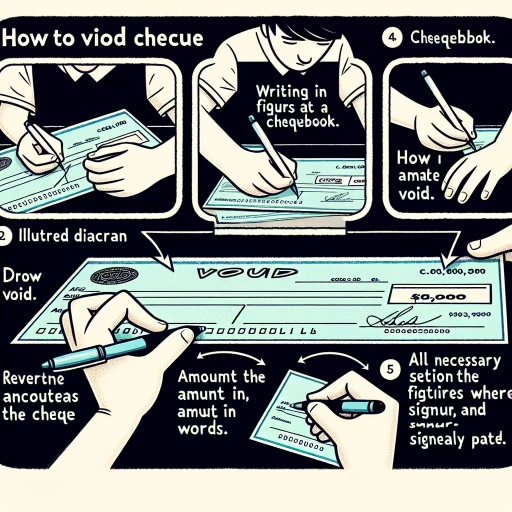 >
>How to Check Void Cheque on CIBC: An Easy Guide to Online Banking, Mobile Apps and Customer Service
Void cheques are a pivotal tool in various financial transactions. It's essential to know how to carry out this operation to avoid inconveniences efficiently. Luckily, The Canadian Imperial Bank of Commerce (CIBC) has offered several ways in which you can check your void cheque. This guide will explore how you can check a void cheque on CIBC through various methods such as online banking, mobile app, and calling customer service.
Checking Void Cheque through CIBC Online Banking
The advent of online banking has made financial transactions a breeze and checking your void cheque on CIBC is not an exception. Here is how to do this:
- Log into your online banking account on the CIBC website using your card number and password.
- Once logged in, navigate to the "My Accounts" section.
- Under your Chequing or Savings account options, click on "View VOID Cheque".
- You'll then have access to your void cheque information, which includes your institution number, branch transit number, and account number.
Using the CIBC Mobile App to Check Void Cheque
If you're always on the move, using the CIBC mobile app to check your void cheque can save you the stress and time of going to the bank or booting up your computer. Here's how to do it:
- Open the CIBC mobile app in your device and sign in with your details.
- Go to "My Accounts" and select the account for which you need the void cheque.
- Once the account is open, tap on "Account Info".
- Scroll down to find "View VOID Cheque". Tapping on this will reveal your void cheque details.
Call Customer Service to Check Void Cheque on CIBC
If you're having trouble accessing the online banking or mobile app, or if you just prefer speaking to a representative, you can opt to check your void cheque information by calling the CIBC Customer Service. Here are the steps:
- Call the CIBC customer service number. Keep your account number and telephone banking password handy.
- Once connected, ask the customer service representative for assistance in checking your void cheque. The representative will first confirm your identity before accessing your account information.
- They'll then give you all the information found on your void cheque; bank code, branch code, and account number.
By mastering these methods, you'll access your void cheque information whenever you need it, right at your fingertips. The choice between using online banking, mobile app, or customer service depends entirely on what is most convenient for you – CIBC is committed to granting you financial flexibility while ensuring maximum security.
Remember, never share your banking details with anyone, even if they claim to be from CIBC. This ensures your financial safety and the security of your transactions on any of CIBC's platforms.
Conclusion
With CIBC, it's never been easier to manage your finances and check on your void cheque. Whether you prefer the traditional method of calling customer service, the convenience of online banking, or using the mobile app on your device - you always have options at your disposal.