How To Download Bank Statement Cibc App
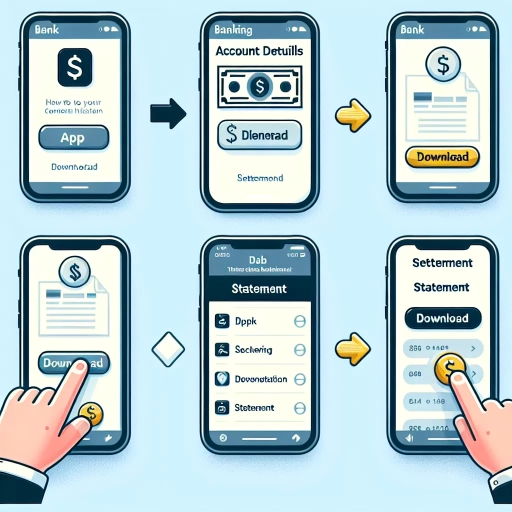 >
>How to Download Bank Statement from CIBC App: A Comprehensive Guide
In the evolving world of digital banking, having quick access to your banking information is crucial. Especially in a bank like the Canadian Imperial Bank of Commerce (CIBC), where numerous transactions occur daily, it's essential to have your bank statements at your fingertips. This article will explore how to download a bank statement from the CIBC app—offering three methods: via online banking, mobile app, and customer service. We'll also ensure the transition is seamless and easy to understand.
Downloading a Bank Statement via Online Banking
By using CIBC's online banking platform, you can straightforwardly access and download your bank statement. Here are the specific steps:
- Log in to your account via the CIBC online banking portal on the official website.
- Once logged in, look for the 'My Accounts' section and click on it.
- You will see a drop-down list of all your accounts. Select the account statement you want to download.
- After selecting, go to 'Documents and Statements'. You will see a list of your previous and current bank statements
- Select the statement you want to download. Once it opens, click on the 'Download' button, usually at the top or bottom right of the page.
Downloading a Bank Statement via the CIBC Mobile App
CIBC's mobile app is an easy-to-use platform that offers all of your banking needs in one go. Follow the steps below to download your bank statement:
- Install the CIBC mobile app from Google Play Store or the App Store.
- Log in to your account using your CIBC online banking details.
- Once you're logged in, navigate to the 'More' menu located at the bottom right corner of your screen.
- Find and click on the 'eStatements' option.
- Select the account for which you want the statement. After selecting, you will find the statement you need.
- Click on the statement and press the 'Download' button to save it to your device.
Downloading a Bank Statement via CIBC Customer Service
If you're having trouble with the above methods, do not fear. CIBC's exceptional customer service is always ready to help. Here's how to download your bank statement through customer service:
- Dial CIBC's customer service helpline number.
- Follow the voice prompts to get to the banking services department.
- Once connected, request to have the bank statement you need to be sent to your email.
- The representative will confirm your identity for security reasons, and once confirmed, they will process your request.
- You will then receive your bank statement directly in your email, where you can download and save it.
Conclusion
Knowing how to download a bank statement is critical in managing your finances effectively. The CIBC ensures easy access to your bank statements through their online banking portal, mobile app, or customer service. By following the steps in this guide, downloading your bank statement from the CIBC app will be a simple and hassle-free task.