How To Download Statement From Cibc
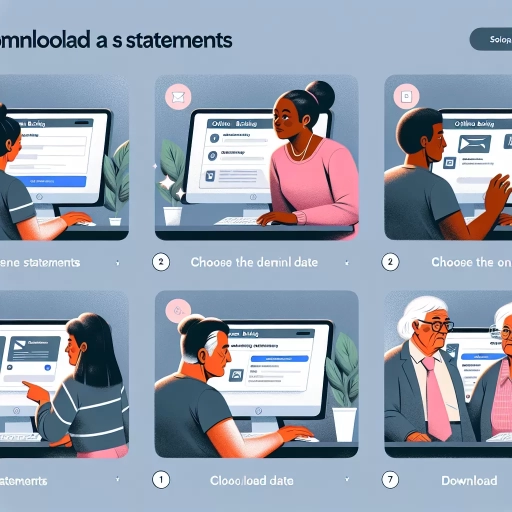 >
>Introduction
Managing your financial affairs and keeping track of your financial transactions is crucial for effective budgeting. With CIBC Online Banking, Mobile App, and Customer Service, you can readily download your monthly statements. This will save you the effort and time of visiting the branch in person. This comprehensive guide will touch base on all the channels you can utilize to download your statement from CIBC.
Option 1: Downloading Statements Through CIBC Online Banking
The most direct method to download your statements is through CIBC Online Banking. Here's a step-by-step guide:
- Access the CIBC Online Banking site and log in using your card number and password.
- Once logged in, you'll see a dashboard reflecting all your CIBC accounts. Select the account you need the statement from.
- Under that specific account, click on "View eStatements."
- You’ll be directed to a page listing all your available eStatements. Select the desired statement and click 'View.'
- Once the statement loads, click on the download button to save it on your computer.
Option 2: Downloading Statements Through the CIBC Mobile App
If you prefer to do your banking on your mobile, CIBC Mobile App has you covered. Here's how to download your statements using the mobile app:
- Open the CIBC Mobile App and log in with your card number and password.
- Tap on "My Accounts" and choose the corresponding account.
- Scroll down and tap on "View eStatements."
- Select the statement you want to download. You will have the option to preview it before downloading.
- Download the selected statement to your device. Remember to save it in a secure place if it contains sensitive information.
Option 3: Downloading Statements Through CIBC Customer Service
If you encounter difficulties or prefer verbal instructions, reaching out to CIBC Customer Service is a good option. They can guide you through the process or send the statement directly to your registered e-mail. Here’s how to contact them:
- Call CIBC Customer Service at 1-800-465-2422.
- Listen to the automated responses and choose the option for "Account inquiries or information."
- Request to speak with a customer service representative. They will ask you to confirm your identity for your safety.
- Once your identity has been verified, you can ask for your statement. They can guide you through the process, or email the statement to your registered email address.
Conclusion
As you can see, accessing and downloading your statements from CIBC can be done conveniently through multiple channels. Whether you prefer using the online platform, the mobile app, or speaking directly to a human via customer service, CIBC makes it easy to keep track of your financial transactions. Remember to safeguard your downloaded statement as it contains sensitive information.