How To Pay Cibc Credit Card Bill From Another Bank
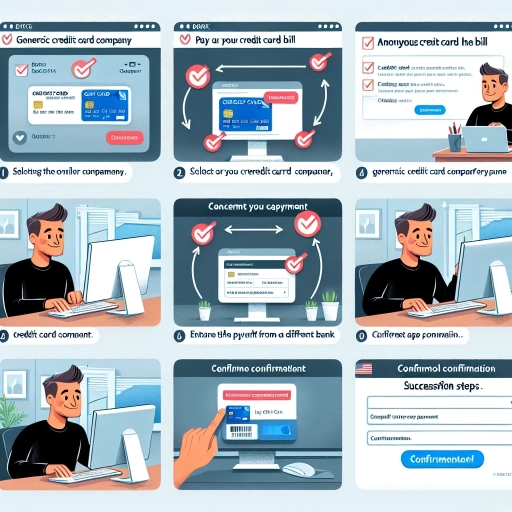 >
>How to Pay Your CIBC Credit Card Bill from Another Bank: A Comprehensive Guide
Managing your credit card payments can be a challenging task, especially when you're dealing with multiple banking institutions. But what if we told you that you can easily pay your CIBC credit card bill from another bank? Here, we will guide you on how to accomplish this task through different methods: online banking, mobile app, and customer service calls. Each option will be explained in detail, so you can choose the one that best suits your needs.
Online Banking
Online banking has made it easy and convenient to manage all your banking needs digitally, including paying your CIBC credit card bill from another bank. Here are the steps:
- First, log into your non-CIBC bank's website.
- Next, navigate to the 'Bill payment' section.
- You should see an option to 'Add a payee'. Click on this.
- On the next page, search for 'CIBC Credit Card' and add it as a new payee.
- To finish, enter your CIBC credit card number as the account number and make the payment!
Remember, the processing time varies from bank to bank, so consider making your payment a few days prior to the due date to prevent any late penalties.
Mobile App
For those who prefer using their smartphones, most non-CIBC banks have mobile apps with functionality similar to their online websites. Here is your guide:
- Download and open your bank's mobile app.
- Log in using your username and password.
- Find the 'Pay bills' or 'Payments' tab.
- Select 'Add a payee' and search for 'CIBC Credit Card.'
- Enter your CIBC card number and proceed to make your payment.
Keep in mind, just like online banking, processing time may take a few days, so it's advisable to schedule your payment in advance.
Customer Service Call
If you are not tech-savvy or do not have access to online banking or a mobile app, don't fret. You can still pay your CIBC credit card bill from another bank by calling your bank's customer service:
- Locate your non-CIBC bank's customer service number. It's often found on the back of your debit card or on their official website.
- Call the number and follow the prompts to reach the 'Bill Payment' service.
- The automated voice or customer service representative will ask for details like your bank account number, your CIBC credit card number, and the amount you wish to pay.
- Provide all the necessary information and complete the payment process.
This method might take a bit longer due to wait times on the phone, but it is another effective method to pay your bill.
In conclusion, paying your CIBC credit card bill from another bank is a simple process with multiple options. Choose the method that best fits your comfort and convenience, bearing in mind the processing times of each to stay on top of your credit card payments.