How To Check Transaction Limit Cibc
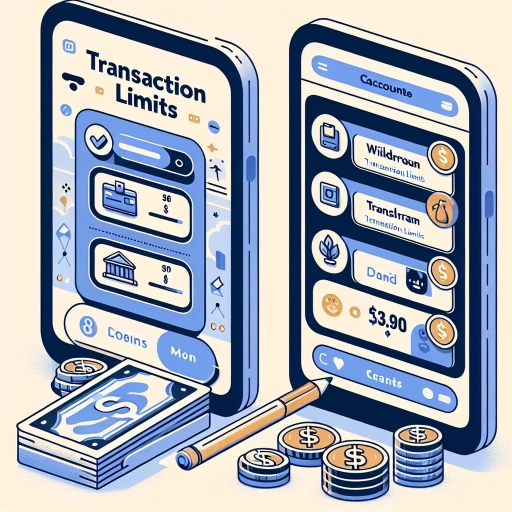 >
>How to Check Your Transaction Limit at CIBC: A Comprehensive Guide
Managing your financial transactions effectively requires you to be aware of your bank account's transaction limits. At the Canadian Imperial Bank of Commerce (CIBC), transaction limits are set to keep your account secure. Understanding how to verify these limits is crucial when making considerable transactions. We provide all the methods you need to check your transaction limit at CIBC: through online banking, the mobile app, or by contacting customer service directly.
Checking Your Transaction Limit through CIBC Online Banking
Online banking is a convenient way to perform several banking operations, including checking your transaction limit. Here is a step-by-step guide on how to check your transaction limit via CIBC's online banking platform:
- Visit the official CIBC website and log into your online banking account.
- Once logged in, navigate to “My Accounts” and select the account you want to check.
- Find and click on the "View Account Details" option.
- Here, you should be able to find information about your transaction limit.
It's important to remember that your available balance may affect transaction limits. Always ensure you have sufficient funds before attempting to transact beyond your transaction limit.
Using the CIBC Mobile App to Check Your Transaction Limit
With the increasing use of smartphones, mobile banking has become the go-to option for many customers. If you want to check your transaction limit on-the-go, the CIBC mobile app is the perfect tool for your needs. Here's how to check your transaction limit:
- Download and open the CIBC mobile banking app on your device.
- Log in using your online banking credentials.
- Select the desired account from the dashboard.
- Go to "More Services," then click on "View Account Details."
- Here, your transaction limit should be visible.
Note that the transaction limit might vary depending on the specific account and the type of transaction. If you believe your transaction limit is inadequate, you may contact CIBC to request an increase.
Contacting CIBC Customer Service to Check Your Transaction Limit
If you prefer human interaction or need additional help to check your transaction limit, CIBC's customer service is available to assist you. Here are the steps to follow:
- Dial the CIBC customer service number: 1-800-465-2422.
- After connecting, request to speak with a customer service representative.
- Once connected with a representative, ask them to help check your transaction limit.
For security reasons, they'll likely ask you several questions to verify your identity. Make sure to remember your account information to expedite the process.
In conclusion, monitoring your transaction limit is a critical element of managing your finances effectively. Whether you decide to use online banking, the mobile app, or CIBC's customer service, we trust this guide provided the clarity you needed to retrieve your transaction limit with minimal fuss.