How To Transfer Money From Checking To Savings Cibc
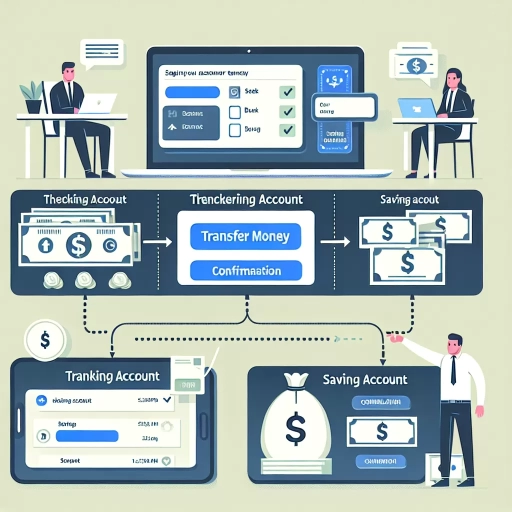 >
>How to Transfer Money From Checking to Savings with CIBC: A Detailed Guide
In today's digital age, banking is more accessible and straightforward than ever before. Canadian Imperial Bank of Commerce (CIBC) offers various methods for customers to manage their accounts, including the functionality to transfer money from checking to savings. This comprehensive guide will explore three methods to complete this process: online banking, utilizing the mobile app, and a traditional phone call to customer service. We aim to provide an informative and engaging instruction guide, making managing your finances an effortless task.
Method One: Transferring Money Through Online Banking
CIBC's online banking platform provides a simple and secure route to manage your accounts. Follow the steps below to transfer money from your checking account to your savings account with ease:
- First, navigate to the CIBC homepage and click on the 'Sign On' button located in the upper right corner of the screen.
- Enter your card number and password then click 'Sign On' to access your accounts.
- Select your checking account from which the funds will be transferred.
- Choose 'Transfer Funds' from the options presented.
- Input the desired amount to transfer, select your savings account as the recipient, and confirm the transaction.
Your money should now be successfully transferred from your checking to savings account.
Method Two: Utilizing the CIBC Mobile App
Accessing and managing your CIBC accounts from your handheld device couldn't be easier with the CIBC mobile app. The process to transfer money from your checking to savings account is as follows:
- Open the CIBC mobile app and log in to your account using your card number and password.
- From the dashboard, select the 'Transfer' icon.
- Select your checking account as the 'From Account' and your savings account as the 'To Account'.
- Enter the transfer amount and hit 'Next' to review, then 'Transfer' to confirm the transaction.
Your transfer should now be executed promptly and securely within the app.
Method Three: Calling CIBC Customer Service
If you prefer interacting with a representative or have any concerns about your online account, the option to call CIBC Customer Service is available. The steps include:
- Dial the CIBC Customer Service number at 1-800-465-2422.
- Choose the 'Banking' option from the main menu.
- Navigate through the system until you can choose 'More Options', then 'Speak to a Representative'.
- Once connected, the representative will verify your identity. Explain your intention to transfer money from your checking to your savings account.
The representative will be able to facilitate this transfer for you.
Note that telephone service wait times may vary depending on the time and day. Each method presented in this guide provides a secure and efficient way to transfer money from your CIBC checking account to your savings account. By offering these methods, CIBC ensures that their banking services are accessible, flexible, and convenient for every user's unique needs.
Conclusion
To summarize, whether you prefer the traditional route of speaking with a live representative over the phone or using handy online tools, CIBC has got you covered. The institution's commitment to customer service ensures every client has several accessible options to manage their finances, which certainly includes transferring money from your checking account to your savings account. Remember, all these methods are secure and reliable; choose one that best fits your needs and comfort.
Stay tuned to our site for more financial guides, tips, and advice. You’re always welcome to comment or ask questions; our team is here to help.