How To Book Appointment For Cibc
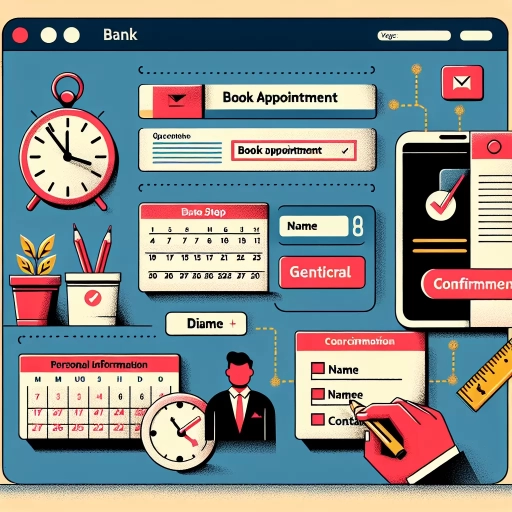 >
>How to Book an Appointment with CIBC: A Comprehensive Guide for Online Banking, Mobile App, and Customer Service Call
Preparing for your financial journey can sometimes get complicated. However, CIBC (Canadian Imperial Bank of Commerce) offers an array of banking services designed to make your experience smooth and convenient. Among these is the ease of booking appointments through various methods—online banking, mobile app, and customer service call. Let's take a close look at each method:
Booking an Appointment through CIBC Online Banking
Booking an appointment with CIBC through your online banking account is convenient and easy. All it takes is a few steps:
- Login into your CIBC online banking account. If you're not registered yet, start your online banking journey by registering an account.
- Once logged in, navigate to the "Appointment" or "Contact Us" section.
- Select "Book an Appointment" from the options provided.
- Choose your preferred branch, appointment type, date and time.
- Confirm your appointment by clicking "Book Now".
Through online banking, you can book any time of the day, from anywhere, ensuring your banking needs are met without interrupting your lifestyle.
Scheduling a Meeting through CIBC Mobile App
If you're more comfortable using your mobile device for banking needs, you can book an appointment through the CIBC Mobile app. It's as easy as:
- Download the CIBC Mobile Banking app from the Google Play Store or Apple’s App Store and install it on your device.
- Launch the app and sign in to your account. If you haven’t created an account yet, follow the prompts to register.
- From the main menu, select “Book an Appointment”.
- Input your desired appointment details such as the department or branch to visit, your preferred date and time.
- Review the information and confirm your appointment.
Using the mobile app gives you the same flexibility and convenience as online banking, with the extra benefit of being on-the-go.
Securing an Appointment through Calling CIBC Customer Service
If you'd rather speak to a person, CIBC provides the option of booking an appointment by calling their customer service. Follow these easy steps:
- Dial the CIBC customer service number - 1-800-465-2422.
- Select the 'Book an Appointment' option from the automated menu.
- Provide the necessary details to the customer service representative. This includes your full name, preferred appointment date and time, and the purpose of the visit.
- Wait for the confirmation of your scheduled appointment from the representative.
This method offers the advantage of getting immediate feedback and answering all your queries during the call.
Conclusion
CIBC offers a variety of ways to book an appointment, each catering to the unique needs of every client. Whether you prefer doing your banking online, on your mobile, or by speaking directly with a representative, CIBC is there to walk you through the journey. By being aware of these options, you can choose the one that best fits your lifestyle and needs. Happy banking with CIBC!