How To Cancel Etransfer On Cibc
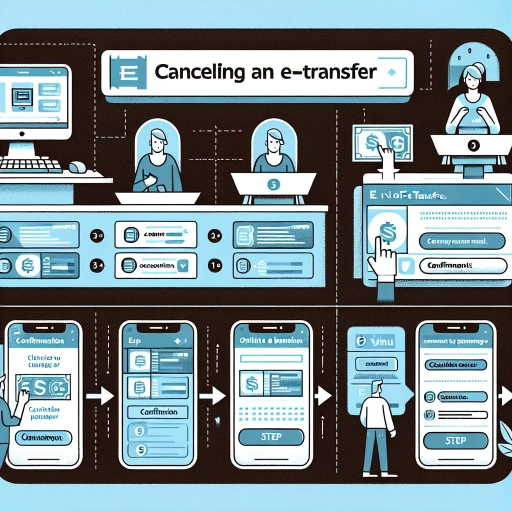 >
>How to Cancel an eTransfer on CIBC
In the era of digital banking, eTransfers have made sending and receiving money easy, quick, and convenient. But what if you need to cancel a CIBC eTransfer after sending? There are several straightforward ways to do this through online banking, via a mobile app, or by contacting customer service. This comprehensive guide provides step-by-step instructions and various options to cancel an eTransfer at your convenience.
Option 1: Cancel an eTransfer using CIBC’s Online Banking
You can easily cancel an eTransfer through CIBC’s online banking platform:
- Log in to your CIBC account through their official website.
- From the homepage, select “Interac e-Transfer” under the “My Accounts” drop-down menu.
- You'll find a section called "Pending eTransfers". Here, click on the eTransfer you wish to cancel.
- Click on "Cancel" and confirm your action in the pop-up window that appears.
Take note that a cancellation fee might apply, and it might take some time for the funds to return to your account.
Option 2: Cancel an eTransfer using the CIBC Mobile App
If you prefer banking on-the-go, use CIBC’s mobile app to cancel an eTransfer:
- Open the CIBC mobile app and sign in to your account.
- Tap the menu button (three horizontal lines at the top of the screen), then navigate to “eTransfers”.
- In the "Pending eTransfers" list, select the eTransfer you want to cancel.
- Tap "Cancel" and confirm your decision in the prompt.
In this digital age, having a banking app on your mobile device offers an easy and convenient way for financial transactions and adjustments like canceling an eTransfer.
Option 3: Cancel an eTransfer Through CIBC Customer Service
If you're unable to use the online banking or mobile app, you can always reach out to CIBC’s customer service to cancel an eTransfer:
- Call CIBC customer service at 1-800-465-2422 for personal banking or 1-800-465-CIBC (2422) for business banking.
- Once you're connected with a representative, ask them to cancel the eTransfer in question.
- Provide all the necessary details about the transfer, including your account number and the eTransfer information.
With these three options available, CIBC offers flexibility in managing and canceling eTransfers. Always remember, it's essential to review all details thoroughly before sending an eTransfer to avoid complications and potential cancellation fees.