How To Set Up Autodeposit Cibc
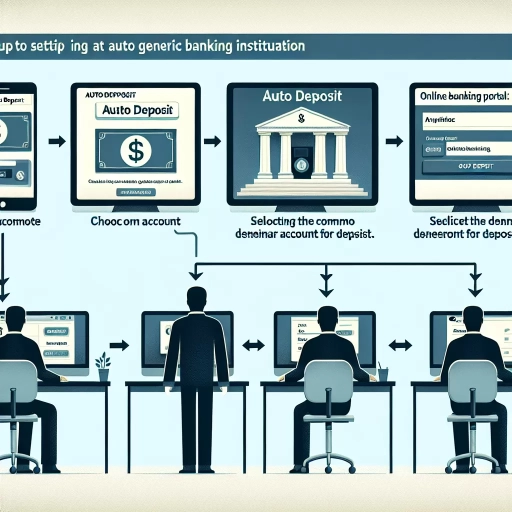 >
>How to Set Up Autodeposit with CIBC: A Comprehensive Guide
Experiencing the convenience of direct money transfers is a significant advantage of modern digital banking. Autodeposit is a feature that enables you to receive money directly in your account without manually accepting the funds. This article will guide you on how to set up Autodeposit with the Canadian Imperial Bank of Commerce (CIBC), providing detailed, user-friendly instructions for online banking, mobile app setup, and options to call customer service.
Setting Up Autodeposit Through CIBC Online Banking
Setting up Autodeposit in CIBC by using online banking is easy and convenient. Follow these steps:
- Log into your CIBC online banking account.
- Navigate to the "Transfers" section.
- Choose "Interac e-Transfer Settings."
- Click on "Register for Autodeposit."
- Enter your email address linked to your account.
- Choose the account where you want the funds deposited.
- Confirm your information, and you're all set.
Setting Up Autodeposit Through the CIBC Mobile App
If you prefer using your smartphone for your banking needs, don't worry. The CIBC mobile app has got you covered. Here are the steps:
- Open your CIBC mobile banking app.
- Tap "More" on the main menu.
- Select "Transfers."
- Tapping "Interac e-Transfer Settings" will lead you to "Register for Autodeposit."
- Enter your email address and the account where you wish the funds to go.
- Review the details, make adjustments (if necessary), and confirm the setup.
Setting Up Autodeposit Through CIBC Customer Service
If you're having trouble setting up Autodeposit on your own or prefer one-on-one assistance, CIBC’s Customer Service is available to help you. Here are the steps:
- Contact the CIBC Customer Service line at 1-800-465-2422.
- Listen to the prompts and select the option for Online Banking or Mobile Banking support.
- Inform the representative your desire to set up Autodeposit for e-Transfers.
- The representative will guide you through the process securely.
Regardless of the method you choose, setting up Autodeposit with CIBC can streamline your financial transactions by skipping manual deposit acceptance. Use the digital convenience to your advantage and experience seamless banking with CIBC.
Conclusion
In conclusion, setting up Autodeposit on your CIBC account can be accomplished through various avenues: online banking, the mobile app, or with the assistance of customer service. This guide has hopefully made the process clear and straightforward, ensuring that you can easily navigate the world of digital banking with confidence.