How Do I Unlock My Cibc Credit Card
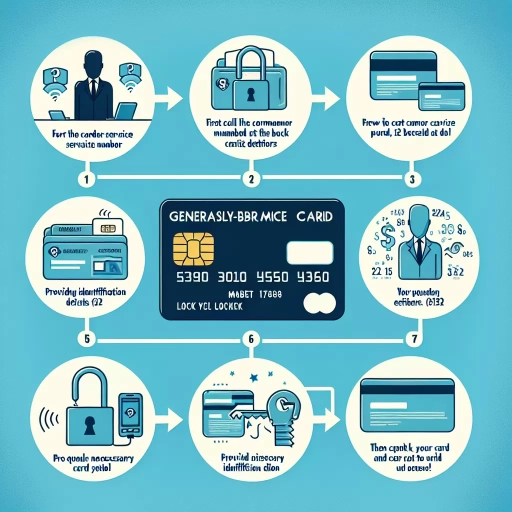 >
>How to Unlock Your CIBC Credit Card
There may come a time when your Canadian Imperial Bank of Commerce (CIBC) credit card gets locked due to various reasons. While this adds to your card's security, it can be inconvenient. Rest assured! Unblocking your CIBC credit card is a simple and straight-forward process. This comprehensive guide will show you three primary ways you can unlock your CIBC credit card: through online banking, via the mobile banking app, or by contacting CIBC customer service. Let’s go step-by-step through each method.
Unlock Your CIBC Credit Card Through Online Banking
Accessing your CIBC account online is one of the most convenient ways to manage and troubleshoot your banking needs from the comfort of your home or office. Follow these steps:
- Open your preferred web browser and navigate to CIBC online banking's login page.
- Enter your Card Number and Password, then click "Sign On".
- Once logged in, go to "My Accounts" and select 'Manage My Cards'.
- Select the credit card you wish to unlock.
- Click on 'Unlock Credit Card' and follow the prompts.
- Once the process is complete, your card should be successfully unlocked.
Unlock Your CIBC Credit Card Using the Mobile App
CIBC’s mobile app offers the same functionality as online banking, but with the added convenience of being accessible wherever you carry your smartphone or tablet. Here is how to unlock your credit card via the mobile app:
- Download the CIBC Mobile Banking App if you haven’t done so already.
- Open the app and enter your login details.
- Go to the "More" menu and select 'Card Controls'.
- Choose the locked credit card you want to unlock.
- Select 'Unlock Card' and follow the given instructions.
- Your card should be unlocked after this process.
Contacting CIBC Customer Service
If you have trouble using the online methods or prefer speaking to a person, you can unlock your CIBC credit card by calling the CIBC Customer Service. Follow these steps:
- Dial the CIBC’s customer service number found on the back of your card or online.
- Choose the relevant option to talk to a customer service representative.
- Provide your card details and the representative will help unlock your card.
To conclude, remember to keep your CIBC credit card login details secure and confidential. In case of any technical difficulties or service interruptions, always contact CIBC customer service for professional assistance. Your financial security is crucial and CIBC is committed to delivering the support you need to protect it.
Words Count: 380