How To Get A Void Cheque From Cibc Online Banking
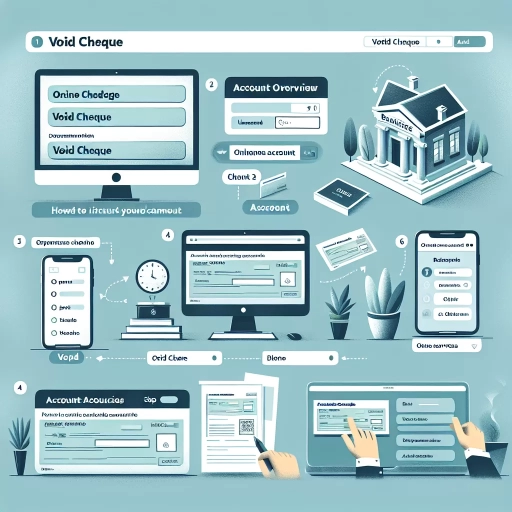 >
>How to Get a Void Cheque from CIBC Online Banking: A Comprehensive Guide
Today's digital age has made banking a breeze, with online features like viewing your bank account, transferring funds, and even accessing a void cheque. However, these tasks may seem a bit daunting if you are unfamiliar with the process. This guide will explain how to get a void cheque from CIBC using three different options: online banking, the mobile app, and by calling customer service.
Accessing a Void Cheque Through CIBC Online Banking
Canadian Imperial Bank of Commerce (CIBC) online banking provides you with an easy option to access a void cheque. Follow these straightforward steps:
- Open your web browser and navigate to the CIBC online banking site.
- Enter your card number and password to log into your account.
- From the account summary page, select the account for which you’d like to print a void cheque.
- After selecting the account, click on “Account Details” to navigate to more options.
- Select the option labeled “Void Cheque” under the “Additional Services” tab.
- A void cheque will appear on screen. You can now print this void cheque directly or save it as a .pdf file to print later.
Obtaining a Void Cheque Through the CIBC Mobile App
Sometimes, you might need to obtain a void cheque when you're on the go. Luckily, CIBC's mobile app has you covered. Here’s the step-by-step process:
- Open the CIBC mobile app from your smartphone.
- Log in with your card number and password.
- Once logged in, tap the “More” icon found in the bottom right corner of the app’s home screen.
- Scroll down and find the “Void Cheque” option under “Banking Services” and tap on it.
- Select the account for which you want a void cheque, and a digital void cheque will appear on your screen.
- From here, you can screenshot the void cheque or send it to yourself via email to print it later.
Procuring a Void Cheque by Calling CIBC Customer Service
If you’re not comfortable with online banking or the mobile app, don’t worry. CIBC’s customer service is available to help. Here are the steps to follow:
- Reach out to CIBC's customer service by dialing 1-800-465-CIBC (2422).
- Follow the automated prompts to get to the right department.
- Once you're connected with a representative, request a void cheque.
- The representative may ask for some identifying information for security purposes.
- After verifying your identity, the representative can either mail you a void cheque or guide you through the process of accessing it online.
Whether you choose online banking, the mobile app, or customer service, remember that CIBC is committed to assisting its customers in managing their finances easily and efficiently. If in doubt, always reach out to CIBC's helpful customer service for further guidance.