How To Pay Costco Cibc Mastercard
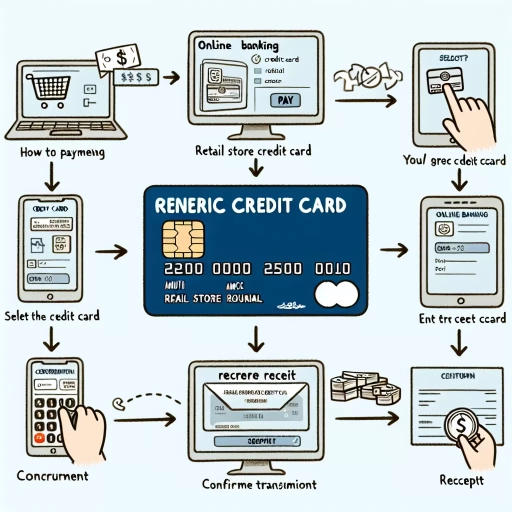 >
>How to Pay Your Costco CIBC MasterCard: Options Explained
Maintaining a watchful eye over your Costco CIBC MasterCard is instrumental in effective credit management. Ensuring your payments are timely can save you from potential penalties, enhance your credit score, and save you money in interest. Among the various ways you can pay your Costco CIBC MasterCard include through online banking, via the mobile app, or by calling customer service. Each method comes with its unique set of steps to follow, and this article will navigate you through each of those options.
Option 1: Paying Your Costco CIBC MasterCard via Online Banking
Paying your credit card bill via online banking is a convenient method that's free from the constraints of physical location or restricted hours. Here is a step by step guide on how to use this option:
- First, log into your CIBC Online Banking account.
- Navigate to the "Payments" or "Pay Bills" section, usually located on your account dashboard.
- Select your Costco CIBC MasterCard as the "Payee".
- Enter the amount you wish to pay towards your card and confirm the payment.
This process is typically immediate, and your payment should post to your card in real-time or within a few hours, depending on the bank's processing times.
Option 2: Paying Your Costco CIBC MasterCard via Mobile App
Paying through the CIBC mobile app offers the same convenience as online banking but the added benefit of mobility. You could make a payment while on your lunch break or while enjoying your favourite show. Here are the steps:
- Download and open the CIBC mobile app on your smartphone.
- Log in using your online banking credentials.
- Once successfully logged in, navigate to the "Payments" section, select your Costco CIBC MasterCard and enter your payment amount.
- Confirm the payment details and finalise your payment.
Similar to the online banking option, mobile app payments usually post immediately or within a few hours. Now you can make payments while on-the-go without missing a beat.
Option 3: Paying your Costco CIBC MasterCard via Customer Service Call
If you're uncomfortable with the digital space or prefer human interaction, paying over a customer service call is a great option. Here's how to pay your bill by phone:
- Dial Costco CIBC MasterCard's customer service number found on the back of your card.
- Follow the automated prompts. Normally, you'll need to input your card information for security verification.
- Select the option for bill payments. A customer service representative or automated system will guide you through the process.
Note: Depending on the bank's policies, paying through customer service might have processing times of one or more business days.
In Conclusion
Choosing the most convenient way to pay your Costco CIBC MasterCard should be a breeze. Whether through Online Banking, the Mobile App or a Customer Service call, each method provides you with the means to ensure you stay ahead of your payments. Nevertheless, it is always advisable to pay your credit card bills on time to maintain an excellent credit score and avoid unnecessary late fees.