How To Send E Transfer Cibc
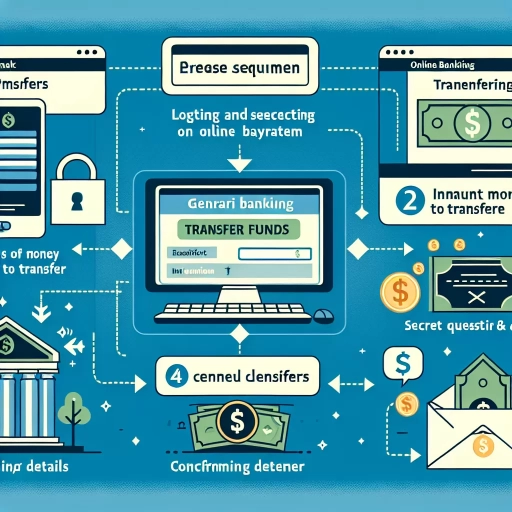 >
>How to Send E-Transfer through CIBC: A Comprehensive Guide
In our connected digital age, transferring money to family, friends, and businesses has become simpler than ever. One such service facilitating seamless transactions is an e-Transfer. If you're a Canadian Imperial Bank of Commerce (CIBC) customer, this article provides you with a step-by-step guide detailing how you can send an e-Transfer through various channels available.
Sending e-Transfer through CIBC Online Banking
Accessing your CIBC bank account online is one of the quickest and most convenient ways to send an e-Transfer. Here are the steps:
- Log in to your CIBC Online Banking account.
- Select “Interac e-Transfer Send Money” from the “Transfer Funds” dropdown.
- Choose the account you wish to withdraw the fund from.
- Enter the recipient's information.
- Key in the amount and a security question if needed and click “Next”.
- Review the details of the transfer and select “Send”.
- A confirmation screen will appear signifying that the e-Transfer has been sent successfully.
Using CIBC Mobile App to Send e-Transfer
The CIBC Mobile App is another great tool for sending e-Transfers on-the-go. Follow these steps below for an effortless money transfer:
- Download and log in to the CIBC Mobile Banking App.
- Select “Interac e-Transfer” from the “Transactions” menu.
- Choose the account from which you want to send money.
- Enter the recipient's email address or mobile phone number, the amount you wish to send, and a security question if requested.
- Click “Review” to confirm the details of the e-Transfer.
- Upon successful validation of the information, hit “Send”.
- A verification message will pop up, confirming the successful transaction.
Calling CIBC Customer Service to Send e-Transfer
If you prefer talking to a human or are facing technical challenges with online banking, you can call CIBC customer service to facilitate the e-Transfer. Follow the steps below:
- Call CIBC Customer Service using the number on the back of your bank card.
- Follow automated instructions; select the options relating to bank account services and then e-Transfers.
- A customer service representative will guide you through the process.
- Provide the necessary details like your account number, the recipient's information, and the amount to be transferred.
- The representative will verify the transaction details.
- Upon confirmation, the representative will process the e-Transfer.
- You'll receive a transaction ID for reference.
In conclusion, no matter the way you choose to send your e-Transfer from CIBC - through online banking, the mobile app, or customer service - the process remains simplified and accessible for all. With this guide, you're well-positioned to make secure, fast, and convenient e-Transfers anytime, anywhere. Always remember that practicing secure banking is key to safeguarding your finances in the digital age.