How To Get T5 From Cibc
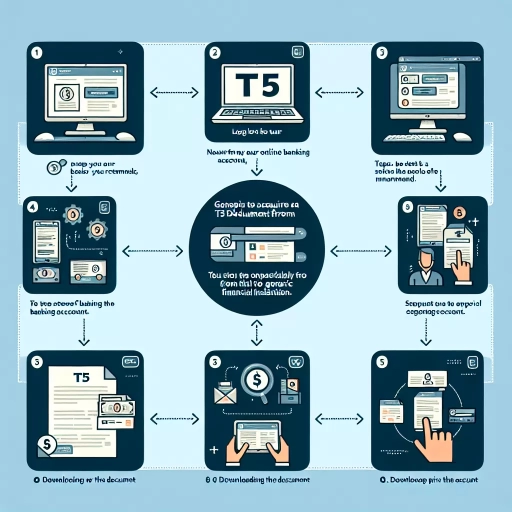 >
>How To Get Your T5 from CIBC: A Comprehensive Guide
In today's digital era, banking has never been easier. Canadian Imperial Bank of Commerce (CIBC) offers its customers numerous ways to accomplish tasks, including retrieving their T5 tax forms. This article will thoroughly guide you through the various methods you can utilize to get your T5 from CIBC, namely through online banking, the mobile application, and via customer service calls. Each method will be carefully detailed to ensure a smooth experience while interacting with CIBC’s platforms.
Obtaining Your T5 Through CIBC Online Banking
Accessing your T5 through CIBC’s online banking system is a simple, straightforward process. To start, you'll need to have an active internet connection and your CIBC login credentials handy. Here's how:
- Visit the CIBC online banking website.
- Enter your card number and password to login.
- Select 'View eStatements' from the 'My Accounts' section.
- Choose the relevant account and year to view your T5.
- Download and save the T5 for your records.
Note: Your T5 will be available to view and download typically by the third week of February of the following tax year.
Retrieving Your T5 Via CIBC Mobile App
If you are on the go, the CIBC Mobile App provides you with a quick and convenient way to access your T5 form. Here's how:
- Download and install the CIBC Mobile Banking App from the App Store or Google Play Store.
- Open the App and log in to your account using your online banking credentials.
- Click on 'More' located at the bottom-right corner of the screen.
- Select 'eDocuments' under the 'Accounts section'.
- You will then be prompted to select the relevant account and year.
- Once selected, your T5 can be found in the 'Tax Documents' section of the chosen account.
- Download and save your T5.
The App not only allows you to access your T5 document but also enables you to keep track of your accounts, transactions, and other banking activities swiftly and securely.
Contacting CIBC’s Customer Service
If you face any difficulties or simply prefer a more personal touch, CIBC’s professional customer service team is ready to assist. Here's how:
- Contact the CIBC Telephone Banking at 1-800-465-2422.
- Listen carefully to the instructions and select the options to speak to a representative.
- The representative might need to verify your identity for security purposes, be ready with your account details.
- Once verified, request for your T5 form to be sent to your registered email address or postal address.
The waiting period can vary depending on the method of delivery chosen. If you choose an email, you should receive your T5 within a few hours. Postal delivery might take longer.
Conclusion
Be it through online banking, mobile application, or a simple phone call to customer service, CIBC has made it straightforward to access your T5 documents. Remember, your T5 contains essential information that you need to fill up your tax return correctly, so ensure you retrieve it in a timely manner.