How To Change Withdrawal Limit Cibc
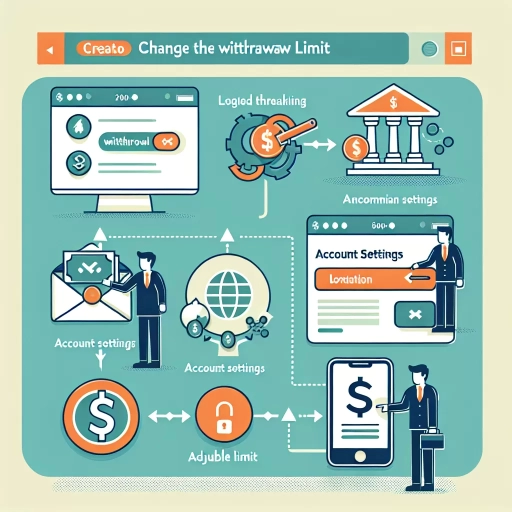 >
>How to Change Your Withdrawal Limit with CIBC: A Comprehensive Guide
In order to cater to the fluctuating financial needs of its customers, the Canadian Imperial Bank of Commerce (CIBC) allows changes to the withdrawal limit on its accounts. Every consumer's needs can be unique, and situations may arise that necessitate access to a larger amount of money. In this guide, we will help you navigate through the procedures of changing your withdrawal limit through three convenient options: online banking, the mobile app, and customer service. To help you streamline the process, each option is housed under a separate, searchable, and easy-to-understand section.
How to Change Your Withdrawal Limit via CIBC Online Banking
CIBC's online banking platform offers a hassle-free way to change the withdrawal limit on your account. It can be accessed at any time and from anywhere, offering you convenience, flexibility, and control over your banking needs. Let's dive into the step-by-step process:
- Visit the CIBC home page and enter your card number and password to log in.
- Once you are logged in, click on "Customer Services."
- Under the "Banking Services" option, you will find "Change Withdrawal Limit."
- Enter the new withdrawal limit you prefer and validate your changes.
Using the CIBC Mobile App to Change Your Withdrawal Limit
The CIBC mobile app is another handy tool to adjust your withdrawal limit. With its intuitive interface and secure login, you can execute this task promptly and securely. Here are the steps:
- Download and install the app from the Google Play Store or Apple App Store.
- Open the app and sign in using your online banking credentials.
- From the main menu, tap on "More Services."
- Select "Manage Accounts," locate your account, and tap on "Change Withdrawal Limits."
- Input your desirable withdrawal limit and validate the changes.
Change Your Withdrawal Limit Through CIBC Customer Service
If you prefer human interaction when dealing with your banking needs, CIBC also offers assistance via its customer service line. Follow these steps:
- Dial CIBC's customer service number: 1-800-465-2422.
- When prompted, enter your card number and telephone banking password.
- Listen attentively to the automated menu and select the option for "Banking Services."
- Request for a "Withdrawal Limit Change."
- A customer service representative will guide you through the process. Ensure you have your relevant information on hand.
Changing your withdrawal limit with CIBC is a smooth and straightforward process, no matter the method you choose. Understanding these procedures ensures you are fully equipped to take control of your finances at your convenience. Regardless of where you are, CIBC ensures you can manage and maneuver your finance based on your needs.