How Do I View My Cibc Visa Statement Online
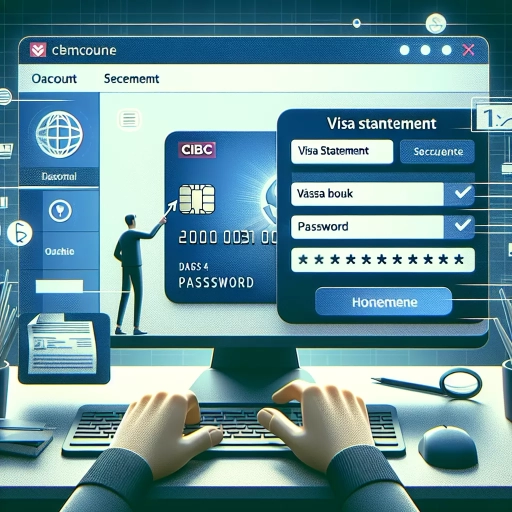 >
>How to View Your CIBC Visa Statement Online
In a digitalized world, keeping track of financial activities is essential. Businesses and individuals are continually seeking methods to view their financial transactions as seamlessly as possible. One such way for CIBC Visa cardholders is by viewing their statement online. Here’s a step-by-step guide on how to view your CIBC Visa statement via online banking, mobile app, and by calling customer service.
Option One: Viewing Your CIBC Visa Statement Through Online Banking
The first and often most convenient way of viewing your CIBC Visa statement is through online banking. Follow these simple steps:
- Visit the CIBC website and log into your online banking account.
- Select 'View eStatements/eAdvices' from the suitably located 'Accounts' dropdown.
- You will then see a list of accounts. Select your CIBC Visa Card to view the eStatement.
This option allows you to access, download and print your transactions for record-keeping purposes. Online banking is particularly beneficial for those who prefer to do their banking from the comfort of their homes or offices.
Option Two: Viewing Your CIBC Visa Statement Through the Mobile App
In a fast-paced world, banking has never been more convenient, thanks to mobile applications. Here's how you can view your CIBC Visa statement via the CIBC Mobile Banking App:
- Download and install the CIBC Mobile Banking App from Google Play Store or Apple App Store.
- Login into the app using your online banking credentials.
- Tapping on 'More', then select 'eStatements'.
- Select the desired CIBC Visa account to view your statement.
The CIBC Mobile Banking App not only allows you to view your Visa statement but also enables you to pay bills, transfer funds, or even locate a branch or ATM near you!
Option Three: Calling Customer Service
If you were unable to access your statement via the other two methods, there’s an alternative method – contacting the CIBC Customer Service. Here's how to do it:
- Call CIBC Customer Service at 1-800-465-2422.
- Choose the option relating to credit card services.
- Provide the Customer Service representative with your CIBC Visa account information.
The Customer Service agent will then provide the info you need right over the phone or email you a copy of your most recent statement. Remember to keep your account details confidential and ensure that you are calling the legitimate CIBC customer service line to prevent identity theft or fraud.
With CIBC, accessing your Visa statement has never been simpler. Whether you prefer online banking, mobile app, or talking directly with a customer representative, there’s an option for everyone. Choose the method that's right for you and keep track of your financial activities effortlessly.