How To Cancel A Pending E Transfer Cibc
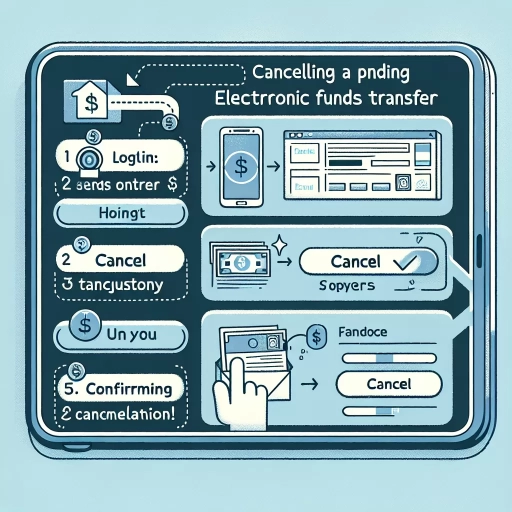 >
>How to Cancel a Pending e-Transfer with CIBC: A Comprehensive Guide
In the digital age, sending and receiving money has become convenient and instantaneous with features like e-Transfer. However, sometimes you may need to cancel a pending e-Transfer transaction. Here, we will look at how you can do this with CIBC, one of Canada's largest banks, through various methods: Online Banking, the Mobile App, and by calling Customer Service.
Cancel Pending e-Transfer via Online Banking
CIBC’s online platform is equipped with features to manage your e-Transfer transactions conveniently. Here’s a step by step guide on how you can cancel a pending e-Transfer via the online banking platform.
- Log in to CIBC's online banking with your ID and password.
- Go to the 'Transfers' section, click on 'e-Transfer.'.
- Under 'Pending e-Transfers', you'll find a list of all ongoing transactions.
- Identify the e-Transfer you wish to cancel and click on 'Cancel' next to the transaction.
- Confirm your cancellation, and you're done.
Canceling Pending e-Transfer via the Mobile App
If you prefer banking on your mobile phone, you can also cancel a pending e-Transfer via the CIBC Mobile App. Here is how you go about it:
- Download and open the CIBC Mobile Banking App on your phone.
- Log in with your Online Banking card number and password.
- Select the 'Transfer' icon from the main menu.
- Under 'e-Transfer', select 'Pending' to view your ongoing transactions.
- Find the e-Transfer you aim to cancel and select 'Cancel' next to it.
- Follow the prompts to confirm the cancellation.
Canceling Pending e-Transfer by Calling Customer Service
If you're unable to cancel your pending e-Transfer through online banking or the mobile app, you can always reach out to CIBC's customer service. Here's how:
- Call CIBC's customer service number: 1-800-465-2422.
- After the automated introduction, choose the option related to 'Banking inquiries.'
- When connected with an associate, explain that you need to cancel a pending e-Transfer.
- They'll ask for some verification to ensure you're the account holder, such as your account number, full name, and possibly your date of birth.
- Once verified, they can cancel the pending e-Transfer for you.
Conclusion
Being able to send money instantly to anyone in Canada is a convenience that e-Transfer offers. However, if you need to cancel the transaction, it's reassuring to know that you have options. Whether you prefer the traditional online banking website, like using your mobile app on the go, or enjoy speaking to an associate over the phone, CIBC's banking services got you covered.