How To Stop Rrsp Contributions Cibc
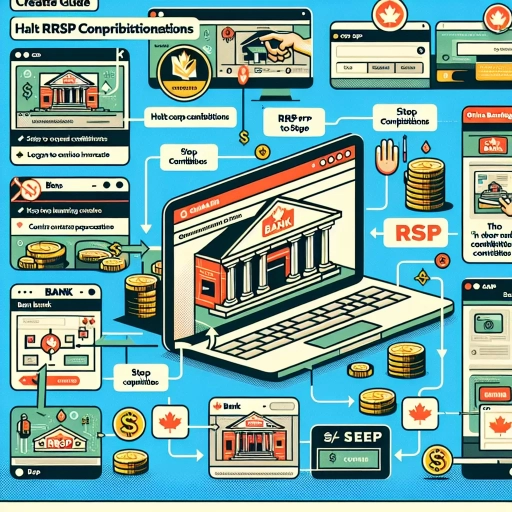 >
>How to Stop RRSP Contributions at CIBC: A Comprehensive Guide
In this era of digital banking, managing money has never been easier. One bank that stands out with its seamless and user-friendly interface is the Canadian Imperial Bank of Commerce (CIBC). From simple cheque deposits to complex financial transactions like managing your Registered Retirement Savings Plan (RRSP) contributions, everything is just a few clicks away. While making RRSP contributions is crucial, there are circumstances when you may need to stop them. Maybe you've reached your maximum contribution limit, or perhaps your financial priorities have changed. Whatever the case may be, you can easily stop your RRSP contributions at CIBC through several methods.
1. Online Banking
Online banking provides a convenient way to manage your finances anywhere, anytime. Here's a step-by-step guide to stop your RRSP contributions through CIBC's online banking platform:
- Log in to your CIBC online banking account.
- Navigate to the 'My Accounts' section.
- Select your RRSP account.
- Scroll down until you find 'Scheduled Transactions.'
- Select the pre-authorized contribution plan that you wish to stop.
- Confirm your request to stop contributions.
Once you've completed these steps, CIBC will stop deducting the amount from your account for your RRSP contributions.
2. Mobile App
If you prefer banking on the go, using the CIBC Mobile Banking App is an excellent option. Here are the steps to stop your RRSP contributions using the app:
- Open the CIBC app on your mobile device and log in to your account.
- From the main menu, select 'My Accounts.'
- From here, choose your RRSP account.
- Scroll to find the 'Scheduled Transactions' tab.
- Choose the contribution plan you want to cancel and confirm your action.
The mobile app follows the same process as the online banking platform, making it simple and practical for clients to stop their RRSP contributions.
3. Call Customer Service
If you're not comfortable with online platforms or simply prefer a human touch, you can call CIBC's customer service to stop your RRSP contributions.
- Call CIBC's Telephone Banking service at 1-800-465-2422.
- After validating your identity, voice your request to the customer service representative.
- The representative will guide you through the process and confirm the changes to your account.
Even though this method is a bit more time-consuming, you can ensure that your request is correctly carried out with the help of a trained professional.
Conclusion
Therefore, if you need to stop your RRSP contributions at CIBC, you can choose the method most convenient for you - online, via the mobile app, or by phone. Remember, always review your financial situation and consult with a financial advisor before making significant changes to your RRSP contributions. And for any further concerns or questions, CIBC's customer service is always there to assist.