Cibc How To Get Bank Statement
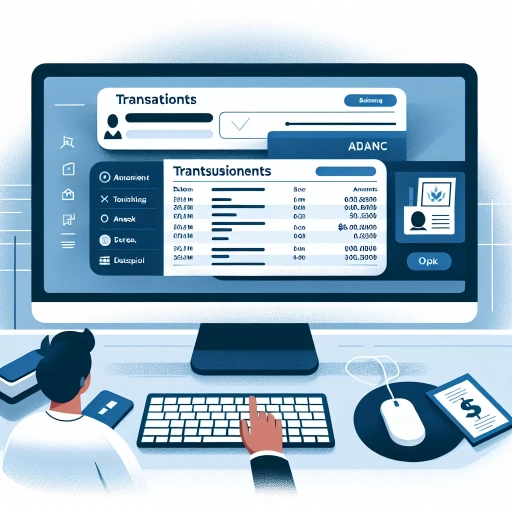 >
>How to Get Your CIBC Bank Statement: Online Banking, Mobile App, and Customer Service
In the digital age, banking has shifted from long queues at a brick-and-mortar institution to easy navigation on bank apps and websites. Among many day-to-day banking needs, accessing your bank statement is a key requirement. It's crucial for both financial management and record-keeping. CIBC (Canadian Imperial Bank of Commerce) offers numerous options to its customers to access their bank statements at their convenience, using online banking, the mobile app, or by calling customer service. This comprehensive guide will walk you through each of these options.
Option 1: Obtaining Your Bank Statement via CIBC Online Banking
One of the easiest ways to access your bank statement is via CIBC’s online banking. It offers instant access to your financial information in a user-friendly environment. Here is a step-by-step guide:
- First, open your web browser and visit the official CIBC website.
- Locate and click on the ‘Login’ button, typically at the right side of the screen.
- Enter your card number and password in the respective fields, then click ‘Sign-On’.
- Once logged in, click on ‘My Accounts’ and select ‘View eStatements’.
- Select the account for which you need the statement.
- Choose the date range, and hit the ‘View Statement’ button to generate your statement, which you can now view, download, or print.
Note: You would have needed to sign up for eStatements for this option to be accessible. If not, follow the same steps to click on ‘Stop Paper Statements’ under 'eStatements' to register.
Option 2: Accessing Your Bank Statement Via The CIBC Mobile App
With your smartphone’s CIBC Mobile Banking App, getting your bank statement is just a few taps away. Here's a simple guide:
- First, download the CIBC Mobile Banking App from either the App Store or Google Play Store based on your device operating system.
- Launch the app, enter your login details, and sign in.
- Select 'More' on the bottom right corner of the main page.
- Next, click on 'eStatements' under the 'Account Details' section.
- Choose the relevant account and select the date for the statement.
- You can now view and download your statement. The CIBC Mobile Banking App also provides an option to share the eStatement directly from the app using your device's sharing functionality.
Option 3: Getting Your Bank Statement by Calling CIBC Customer Service
For customers who aren’t tech-savvy or just prefer a human interaction, calling CIBC’s customer service to request your bank statement is a valid option. Here’s what you need to do:
- Dial CIBC’s customer service number - 1-800-465-2422 for personal banking or 1-800-465-CIBC for business accounts.
- Follow the prompts to connect with a representative.
- Verify your identity by answering a few security questions.
- Request your bank statement for a specific period.
- The representative will send it to your email or physical address based on your preference.
Irrespective of the method you choose, it’s easy to access your CIBC bank statement whenever you need it. It gives you control over your financial records and aids in proper financial management. However, for any difficulties, the customer services team is always there to help.