How To Do E Transfer Cibc
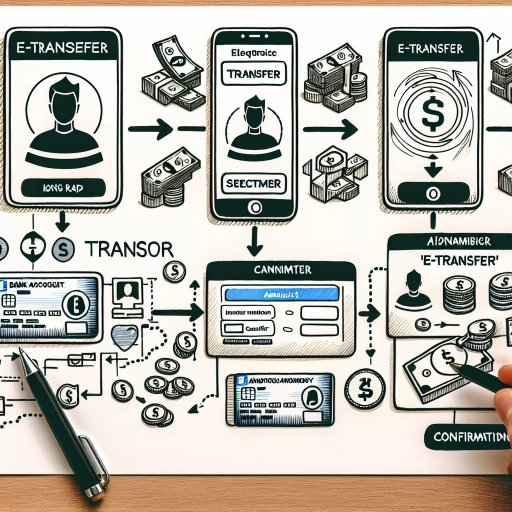 >
>How to Do an e-Transfer with CIBC: Online Banking, Mobile App, and Customer Service
In today's digital age, transferring money has become an essential and straightforward task, mostly with traditional financial institutions like CIBC with their advanced and accessible digital banking options. This article will provide comprehensive guidance on how to make an e-Transfer with CIBC through three viable medium: online banking, mobile app, and customer service.
Online Banking - e-Transfer with CIBC
Online banking is widely utilized for its simplicity, speed, and the comfort of performing transactions from just about anywhere provided you're connected to the internet. CIBC’s online banking platform makes e-Transfers especially simple. Here’s how:
- Log in to your CIBC Online Banking.
- Go to “Transfers” and then select the “e-Transfer” option.
- Select the account from which you wish to transfer money and input the necessary details of the recipient, including their email address or mobile number.
- Enter the amount you wish to transfer and a personalized message if preferred.
- Review your transfer details and press “Send”. You will receive a confirmation notification.
Mobile App - e-Transfer with CIBC
Mobility is the beauty of the CIBC mobile app. It combines both the convenience of online banking and the ease of doing banking on the go. The process is almost similar to the online banking method.
- First, download the CIBC Mobile Banking app and sign in using your credentials.
- Select "Transfers" from the menu, then choose "e-Transfer".
- Choose the account for money transfer, input the necessary recipient's details, and the amount to be transferred.
- After checking the details, select "Send" and CIBC will send a confirmation email to you immediately.
Contacting Customer Service - e-Transfer with CIBC
If you prefer human interaction or encounter any difficulties during the process, CIBC's Customer Service is always available to guide you through the e-Transfer process. They can be reached via phone call.
- Phone the CIBC toll-free customer service line at 1-800-465-2422. If you're abroad, call collect at 902-420-2422.
- Confirm your identity to the customer service representative.
- Request to make an e-Transfer and provide them with the required details: your selected account, recipient's information, and the transfer amount.
- Wait for the representative to process your request. Upon completion, you will receive a confirmation message or email.
In summary, whether you prefer to carry out your e-Transfer via online banking, mobile app, or reaching out to the customer service department, CIBC ensures that all these channels are seamless, secure and user-friendly. Remember that e-Transfers are an easy and rapid way to send money domestically, but they may incur fees, so always verify the details before sending.