How To Check Cibc Transaction Limit
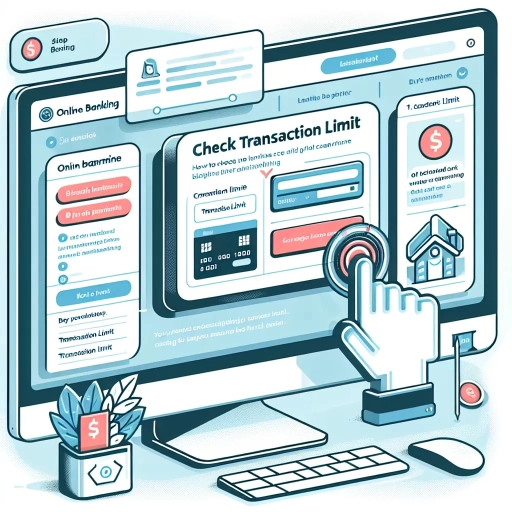 >
>How to Check Your CIBC Transaction Limit: A Comprehensive Guide
Managing your finances effectively requires staying updated on the limits imposed on your accounts. This includes understanding your transaction limit at the Canadian Imperial Bank of Commerce (CIBC). In this guide, we'll walk you through three ways to check your CIBC transaction limit: online banking, mobile app, and calling customer service.
Option 1: Checking CIBC Transaction Limit via Online Banking
One of the simplest ways to access information about your transaction limit is through CIBC's online banking platform. Here's how you can accomplish this:
- Login to your CIBC online banking account.
- Navigate to 'My Accounts' and select the account you wish to review.
- Under 'Account Management', select 'View Transaction Limits'.
- The details of your transaction limits for that account will now be displayed.
With CIBC's intuitive platform, accessing this crucial information is as easy as clicking a few buttons.
Option 2: Checking Your CIBC Transaction Limit via the Mobile App
If you prefer managing your banking on the go, the CIBC mobile app is a quick and convenient option. Here's a step-by-step guide:
- Open the CIBC app on your mobile device and sign in to your account.
- If you have multiple accounts, select the account you're interested in checking.
- Tap on 'More' on the bottom right corner of the screen.
- Then, select 'Transaction Limits' from the drop-down menu.
- Your limit details will be displayed for each type of transaction.
Remember, this feature can be accessed 24/7, allowing you to make informed decisions at any time.
Option 3: Checking Your CIBC Transaction Limit via Customer Service
If you're someone who prefers human interaction or needs more assistance, reaching out to CIBC's Customer Service might be the best option. Here are the steps:
- Dial the number at the back of your bank card or the general customer service number, 1-800-465-2422.
- Verify your identity when prompted by the automated system or a live agent.
- Ask for details about your particular transaction limit.
Customer Service representatives can provide further clarity on transaction limits, how they work, and other related queries you might have.
Conclusion
Keeping a keen eye on your transaction limit helps you avoid unnecessary inconveniences and penalties. By leveraging CIBC's online banking, mobile app, or customer service, you can find the details about your limit and make the best financial decisions.
Remember, banking doesn't have to be complicated. With a few clicks or a simple phone call, you will have all the information you need at your fingertips. Mastering these pathways to check your transaction limit can empower you to manage your finances more effectively and confidently.