How To Add A Payee Cibc
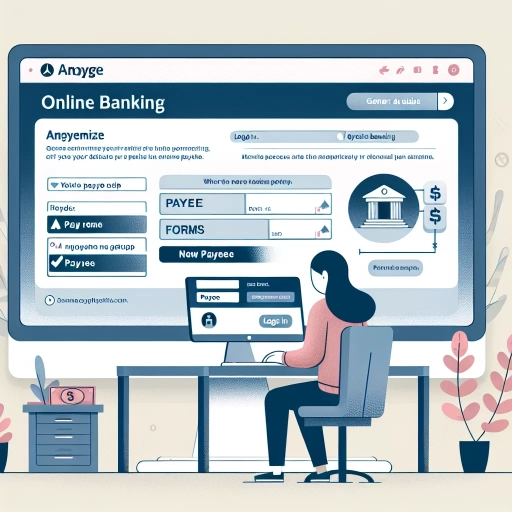 >
>How to Add a Payee in CIBC: A Comprehensive Guide
Carrying out financial transactions through online platforms has become essential in our modern digital world. It is imperative that we understand how to use these services optimally. In this article, we aim to create a comprehensive guide on how to add payees with the Canadian Imperial Bank of Commerce (CIBC), using various channels such as online banking, mobile banking, and customer service.
How to Add a Payee Via Online Banking
Online banking makes it easy to manage your accounts and pay your bills without visiting a physical branch. Here is a step-by-step guide for adding payees through the CIBC online banking platform:
- Access the official CIBC website and log in to your account.
- Locate the “Pay Bills” section and click on it.
- Click on "Add a Payee" under the “Manage Payees” option.
- Enter the required information about the new payee including their name and account number.
- Click on “Confirm” to finish the process. Now your payee is set up in your online banking account.
Using the CIBC Mobile App to Add a Payee
The CIBC's mobile app is a sophisticated platform providing all banking services at the tip of your fingers. Here are the steps to add a payee using the mobile app:
- Download and install the CIBC Mobile Banking app from either the App Store or Google Play.
- Once installed, log in to your account using your online banking credentials.
- Tap on the "More" option located at the bottom of your screen.
- Select "Manage Payees" from the drop-down menu.
- Next, tap “Add a Payee”. You will be required to enter the payee’s name and account details.
- Confirm the details and tap on “Save”. You will then be able to transact with your newly added payee.
Contacting CIBC Customer Service to Add a Payee
If you are unable to add a payee through online or mobile banking, you can always call CIBC’s customer service for assistance. Here is how:
- Dial the CIBC Customer Service phone number at 1-800-465-2422.
- Follow the prompt until you are connected to a customer service representative.
- Inform the representative that you want to add a new payee to your account.
- Provide the representative with the necessary information about the new payee.
- They will then assist you in adding the payee to your account.
Conclusion
Convenience and efficiency are key in today’s banking world. The process of adding new payees should not be daunting or arduous. By using these methods, you can conveniently add a payee to your CIBC account with just a few clicks or calls. As mentioned, these services are offered to make the process seamless and hassle-free, and to provide clients with an effective way of managing their finances digitally.