How To Order Cheque Book Cibc
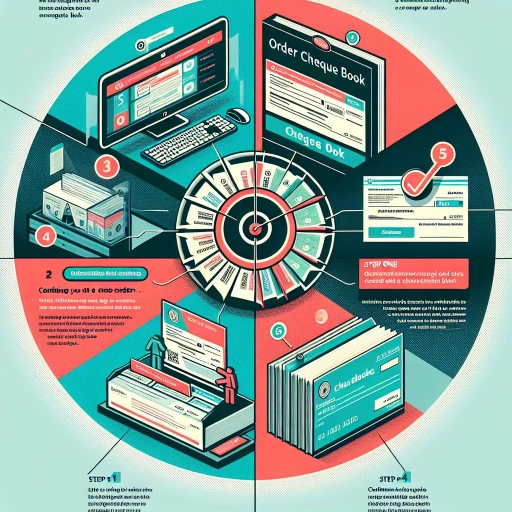 >
>How to Order a Cheque Book from CIBC: Guide to Online Banking, Mobile App, and Customer Service Requests
When it comes to your banking needs, CIBC has made it possible to handle most tasks without needing to leave your house - this includes ordering a new cheque book. Here, we'll outline several strategies including online banking, the mobile app, and calling customer service. Choose the most convenient option for you.
Option 1: Online Banking
Ordering a cheque book through online banking is quite straightforward. This online platform is available to all CIBC account holders. All you need is an active internet connection and your banking details.
- Go to the CIBC website and login to your online banking account using your card number and password.
- On your account dashboard, find and click on the "Customer Service" tab.
- Select the "Order Cheques" option from the dropdown menu, which will redirect you to a new page.
- Enter the required information such as the account for which you need the cheque book, your preferred cheque style, and the quantity.
- Confirm your mailing address and place the order. Your cheque book should arrive within 10 business days.
Option 2: Using the CIBC Mobile App
For those who prefer on-the-go banking, the CIBC mobile app provides a seamless platform to manage your banking tasks, including ordering a cheque book.
- Download the app from the App Store or Google Play Store and log into your account.
- From the dashboard, tap on the "More Services" icon at the bottom of the screen.
- Scroll down the list of options and tap on "Order Cheques".
- Choose your account, cheque style, and quantity, then confirm your order.
- You'll receive a confirmation message, and your cheque book should be with you in about 10 business days.
Option 3: Calling CIBC Customer Service
If you prefer to order your cheque book over the phone, CIBC's customer service is at your disposal. Here's how to order your cheque book through a phone call.
- Dial the CIBC customer service number at 1-800-465-2422.
- Choose the banking services option, then select the cheque orders option.
- Providing the details of your account, express your wish to order a new cheque book. Mention the account for which you need it, your preferred cheque style, and the total quantity.
- Validate your order and selected mailing address.
- The customer service representative will confirm and process your order, and your new cheque book should be delivered to your doorstep within 10 business days.
With these easy-to-use options, getting a new cheque book from CIBC has never been simpler or more convenient. Whether you choose to use CIBC's efficient online banking, easy mobile app, or responsive customer service, your new cheque book is just a few clicks or a phone call away.