Cibc How To Download Void Cheque
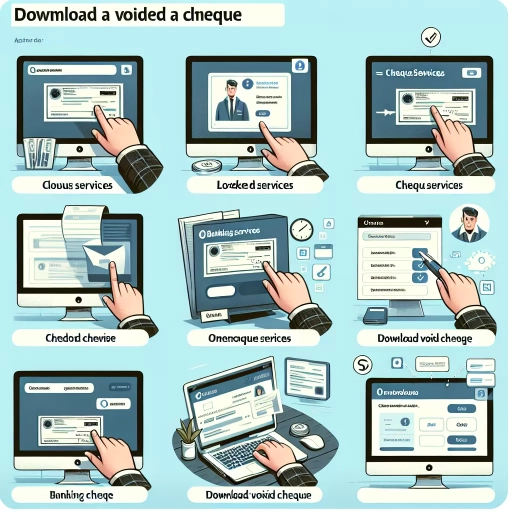 >
>How to Download Void Cheque From CIBC
Accessing financial services remotely has become the new normal. Nowadays, the constant advancements in technology allow you to manage your finances virtually. One of the frequently requested documents that may be tricky to find is a void cheque. This article will guide you on how to download a void cheque from CIBC through three available options: online banking, the mobile app, and customer service. Each strategy is described in detail to help you understand the specific steps involved.
Option 1: Online Banking
Firstly, let's look at how you can download a void cheque via CIBC online banking. This option is the most straightforward and popular method.
- Log into your CIBC online banking account through the official website.
- Once logged in, click on "Accounts" from the top menu. You will see the list of your various CIBC accounts.
- Select the account for which you want a void cheque. Personal accounts, savings accounts, and line of credit accounts are some options that may come up.
- After selecting the account, click on "Account Details" and scroll down.
- Choose the "View and Print Void Cheque" option.
- The void cheque will then appear, which you can now print or download for your records.
Option 2: Mobile App
If you prefer using your smartphone for banking, you can download a void cheque from the CIBC Mobile banking app. Just follow these steps:
- Log in to your account on the CIBC Mobile Banking App.
- Select the account for which you need the void cheque.
- Click on "More Services" from the bottom menu. A number of services, including the void cheque, will appear on your screen.
- Select "View and Print Void Cheque".
- Screenshot the void cheque on your phone, or send it to your email and print it.
Option 3: Call Customer Service
If you are having difficulty navigating online or mobile banking, or simply prefer human interaction, you may choose to call CIBC's customer service. Here's how:
- Dial the CIBC customer service number at 1-800-465-2422.
- Wait for the automated voice operator, and choose the option that corresponds to "account services" when prompted.
- After you are connected to a representative, request assistance with obtaining a void cheque.
- The representative will guide you through the process. You may be asked to verify some information for security purposes.
- CIBC's customer service may mail you the void cheque or provide you with directions to download it through online banking.
In conclusion, these three strategies present different ways to download a void cheque from CIBC. Whether you prefer doing it online, through a mobile app, or via customer service, CIBC offers multiple channels to meet your needs. Choose the one that best suits your preference and enhance your banking experience with CIBC.