How To Set Up Etransfer On Cibc
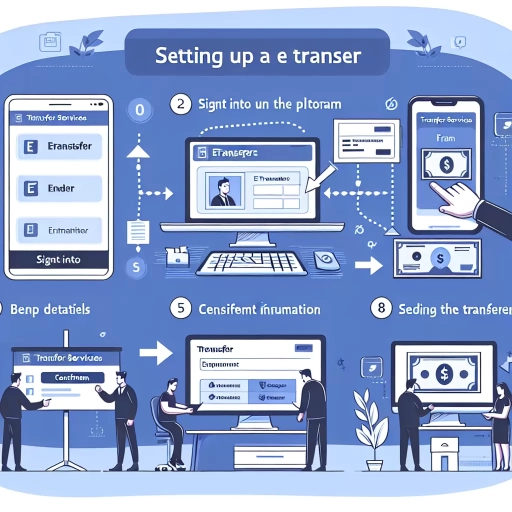 >
>How to Set Up E-Transfer on CIBC: Online Banking, Mobile App, and Customer Service
In the digital age, transferring money online is a breeze, thanks to electronic transfers or e-transfers. Whether you want to split the bill, send money to family, or pay for a service, e-transfers provide a fast and secure method of digital payment. Among various banking institutions, the Canadian Imperial Bank of Commerce (CIBC) offers efficient e-transfer solutions to its customers.
Option 1: Setting Up E-Transfer via Online Banking
CIBC’s online banking platform allows you to set up e-transfers quickly and easily. Below are the steps to follow:
- Start by logging into your CIBC online account with your card number and password.
- Once logged in, go to the "Transfers" tab on the web interface.
- Select the “Interac e-Transfer” option.
- Next, you will need to add a new recipient; fill in the recipient's name and email address or mobile number.
- Choose an account from which you want to send money.
- Input the amount you wish to transfer.
- Set a security question and answer that the recipient must know to accept the money.
- Finally, confirm the information and click on “Send Money.”
Option 2: Setting Up E-Transfer through CIBC Mobile App
For those who prefer banking on the go, setting up e-transfers through CIBC's mobile app is another convenient option. Here's how:
- Launch the CIBC mobile app on your smartphone and log in.
- Tap on the “Transfer” icon located at the bottom of your screen.
- Select “Interac e-Transfer.”
- Add a recipient by providing their name and email address or mobile number.
- Select the account you're sending money from.
- Input the amount you're transferring.
- Create a security question and answer for the recipient to answer.
- Review your transfer, and if all information is correct, tap on “Send Money.”
Option 3: Call CIBC Customer Service
Should you need assistance or prefer personal interaction, you can call CIBC’s customer service to guide you in setting up your e-transfer. Their efficient staff is trained to take you through the process step by step.
- Dial CIBC's customer service number at 1-800-465-2422.
- Follow the voice prompts until you reach a customer service representative.
- Inform them that you wish to set up an e-transfer.
- They will ask for necessary information such as your account number, the recipient's details, and your intended amount for transfer.
- The customer service representative will make arrangements for your transaction.
In conclusion, CIBC has made it effortless to set up e-transfers regardless of your preferred method: online banking, mobile app, or over the phone. Remember to keep your personal information secure and confirm the recipient's details for a successful e-transfer. Happy banking with CIBC!