How To Take Money Out Of Tfsa Cibc
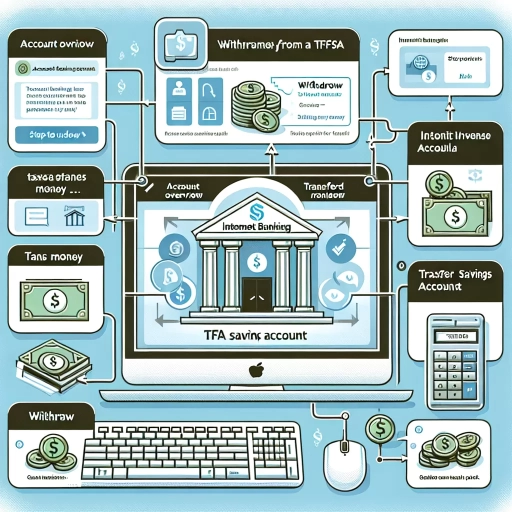 >
>How to Withdraw Money from Your TFSA at CIBC: Online Banking, Mobile App, and Customer Service
In this digital age, accessibility to your finances has become considerably simpler and faster. One of the leading banks that stand at the forefront for a seamless banking experience is CIBC. Whether it's through online banking, using the mobile app, or interacting with customer service, withdrawing money from your TFSA at CIBC is straightforward and user-friendly.
Option 1: Online Banking Method
If you typically manage your funds using a desktop or laptop, then online banking could be your go-to method. Simply follow these steps:
- Access CIBC's official website through your preferred browser.
- On the top right corner of the webpage, you'll find a button labelled "Sign On". Click on it.
- Log into your account using your card number and password.
- Once logged in, navigate to the "My Accounts" tab.
- In this section, you'll see "TFSA Account". Click on it.
- Select the "Transfer Funds" option.
- Input the amount you wish to withdraw.
- Select the account where you'd like the money to be transferred.
- Review your input and confirm your transaction.
Option 2: Via the CIBC Mobile App
On the other hand, if you prefer to manoeuvre your finances on the go, the CIBC Mobile App is the perfect companion for your banking. Here's how to make a withdrawal from TFSA using the mobile app:
- Open your CIBC Mobile app. If you haven't downloaded it yet, it’s available on both the App Store and Google Play Store.
- Log in to your account using your card number and password.
- From your dashboard, navigate to "Accounts".
- Select your "TFSA Account".
- Next, click on the "Transfer" button.
- Choose the account where you'd like to transfer the funds.
- Enter the amount you wish to withdraw and proceed.
- Review your transaction and click "Confirm".
Option 3: CIBC Customer Service
If you enjoy a more traditional approach, reaching out to CIBC customer service is also a viable path. The bank's customer service line is known for its exceptional support and guidance. Here's how you can proceed:
- Contact CIBC’s Customer Service at 1-800-465-2422 (available 24/7).
- Provide the representative with your account details.
- We recommend having your account number handy as it would be required during the conversation.
- Inform them that you'd like to make a withdrawal from your TFSA account.
- Specify the amount you aim to withdraw.
- They may request additional information for security purposes – provide them as necessary.
- Confirm your transaction and you're good to go!
In conclusion, CIBC offers various methods to withdraw from your TFSA, whether it's from the comfort of your home, on the go, or through person-to-person interaction. Choose what works best for you all while keeping track of your financial management. Remember, it doesn't matter what option you go with; what matters is that you're taking control of your finances. Happy banking!